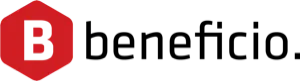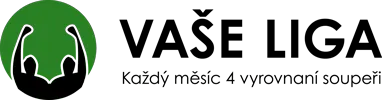Published:
At FAČR, they’re committed to breaking away from doing things the same old way. Their focus is on innovation to keep driving Czech football forward. This approach calls for management on par with leading software companies. Last year, they achieved a major milestone: enabling live broadcasts of matches at all levels using AI cameras. According to them, this wouldn’t have been possible without Freelo.
At first glance, it may seem that there is nothing complicated about the project and process management of the FAČR - that it is mainly about the organisation of matches and a bit of education, which has been in place for years. But you couldn't be further from the truth. There are hundreds of organised competitions if you include the youngest age categories. Every competition must have scheduled matches, referees and delegates. There are financial and marketing processes involved.
„I use Freelo every day, every minute. I couldn’t do without it.“
The FAČR, as a member of FIFA and UEFA, is responsible for the organisation of all football competitions, both professional - Chance League and Chance National League (1st and 2nd league), and performance and amateur (3rd and 4th league, regional and district competitions, youth competitions). It also manages the running of the national teams, creates methodological processes and trains its members. „There are a lot of processes,“ concludes Hysek with a smile.
All of the above requires solid technological support. Most operations run on their own information system, IS FAČR, which is currently undergoing an upgrade. They are working to bring order to documentation and processes, particularly in terms of change requests, with a focus on business analytics. The goal is to standardise these processes and maintain that knowledge. In the past, assignments came from all over the place without any oversight. The software architecture could be in better shape.
„When I came to football from the financial sector, I thought it would be an easy business, but that was a big mistake.“
An example of a project that has been successfully launched and is unmatched is Football TV – live broadcasts of matches from the 3rd league and below, made possible through AI cameras and the integration of software systems.
As a result, FAČR has acquired AI cameras to record the matches. Through the streaming service and the FAČR Information System, the matches with player footage are displayed on the fotbal.cz website and, in the future, on the mobile app.
„The recordings are not only for spectators but also serve as educational material for coaches, players, and referees. They can also be used with an electronic pencil," explains Hýsek.

For an extensive software development project, specifically upgrading the FAČR IS, they used Jira, as is common among programmers. They are staying with it for this project. However, for other projects, Jira proved too robust. People used it little and did not like to use it, so records were sometimes missing. For this reason, they were looking for another, more suitable tool.
Hýsek also tried Microsoft Planner for himself, but it lacked notifications and task relations. The row-only view was insufficient for larger projects. Additionally, as part of the Office 365 suite, it required all users to be from the same domain, which was an issue with the suppliers.
„I can easily invite any vendor to Freela, regardless of domain, and make a team out of them.“
After a month, when the first serious activities took place in Freelo and it seemed that the tool made sense for the FAČR, they moved to the paid Business plan. So currently Freelo is phasing in 7 months. „We prefer to go gradually and slowly. I'm trying out the features myself first and thinking about how we'll all use them to make it as convenient and beneficial as possible. Only then do I bring in colleagues so that I don't burden them with the dead ends that can occur when implementing a new tool. “ says Hysek.
„In my opinion, adding people to Freelo shouldn’t be a rushed process but a thoughtful one, so it doesn’t overwhelm or discourage new users.“
The reactions from invited people were positive. Some suppliers were already familiar with Freelo, but even those who were new to it appreciated its ease of use and adapted quickly. Of course, there will always be people who look for reasons why something won't work, but with Freelo, that happens very rarely.
It was important to explain to people what Freelo is actually used for. There had been one previous attempt to implement Freelo, which a few people still remember. They said that Teams was enough for them. „But Teams is for different situations; it's not a tool for organizing work," shares Hýsek.
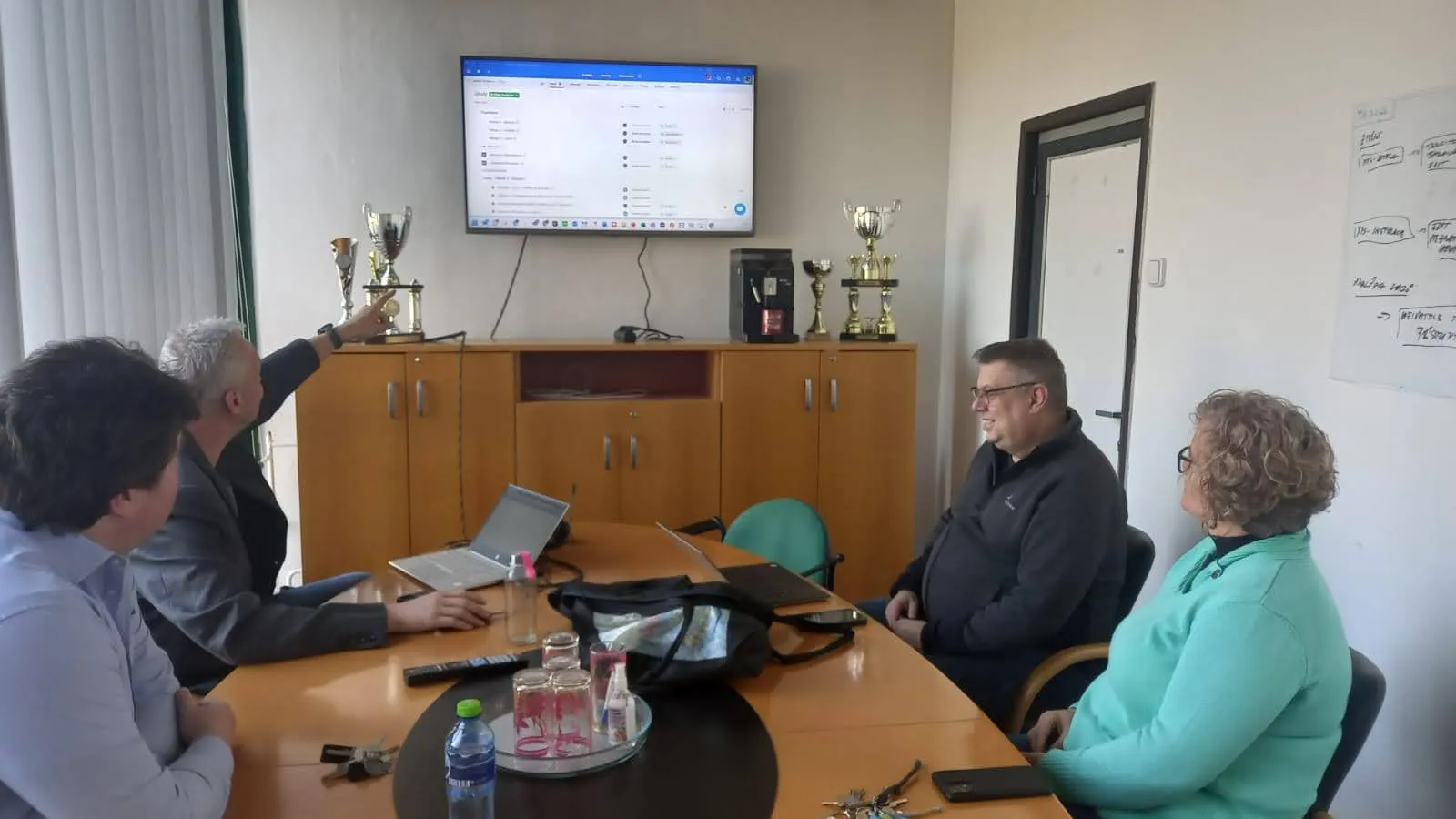

As mentioned above, Jan Hýsek values visual elements and places importance on a unified structure. Naturally, every company operates differently, and you can receive assistance in creating a structure during an online consultation (as was the case for Jan). For inspiration, FAČR shared its best practices.
Thanks to standardised naming, everyone is familiar with the projects.
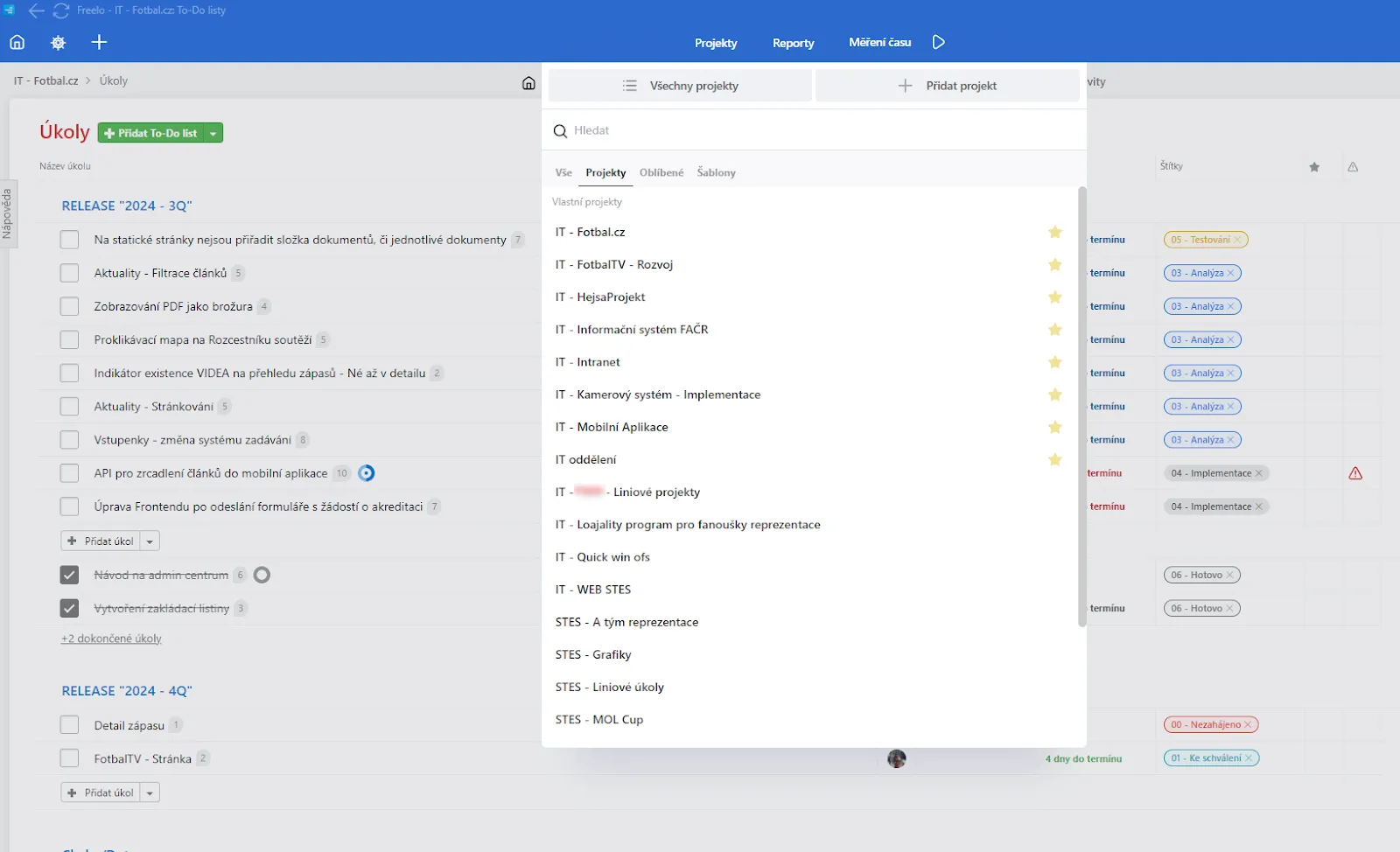
Tip: See how to name your projects.
They have included all the essential information that the project should contain in the template. In the future, Hýsek is considering 2 versions - business and process, which would differ in the display, because sometimes it makes sense to use kanban as well.
Especially in larger companies, where cross-team collaboration is common, it is beneficial to maintain a consistent structure across all projects. For example, a graphic designer can easily navigate both marketing projects, where they work on banner design and content, and development projects, where they manage the deployment of banners on the website.
In FAČR, they are exploring various ways to indicate the status of a task. One option is labels, which can be created freely. However, they cannot be restricted to a specific project and appear across all projects, which can become confusing when there are many of them. This approach does not fully meet FAČR's needs.
Karl's tip: Yes, we’re aware of that, and we’re working on making it possible to restrict labels to specific projects.
The second option they use is custom fields with a dropdown list of options which they define based on the statuses they want to track.
Jan has prepared saved filters, for example, by people and weeks, which make it easier for him to go through stand-ups. For now, everyone has to set them up individually.
Karel's tip: But we’re also working on making it possible to share each filter with others.
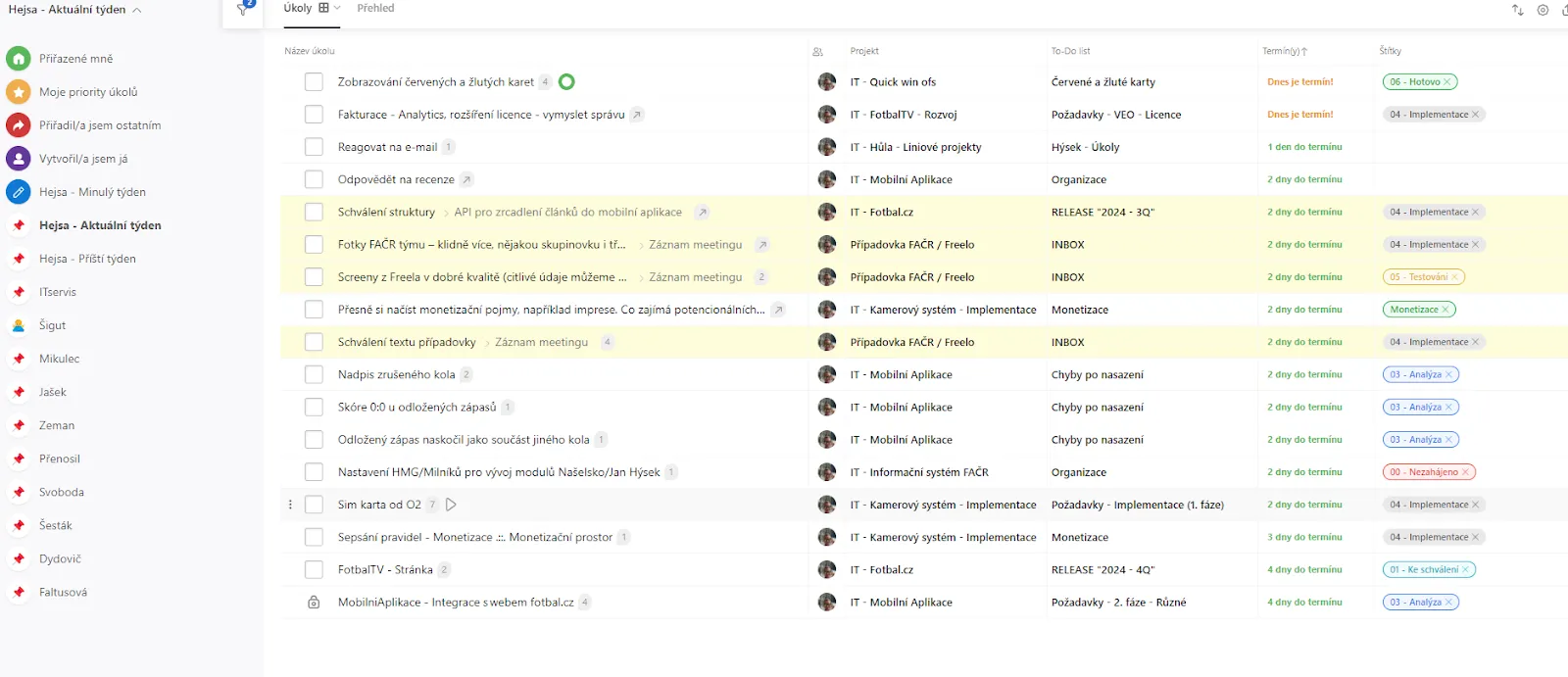
A meaningful organisation of tasks into To-Do lists is essential for a company to work effectively with Freelo, which is why Hýsek has given it the attention it deserves.
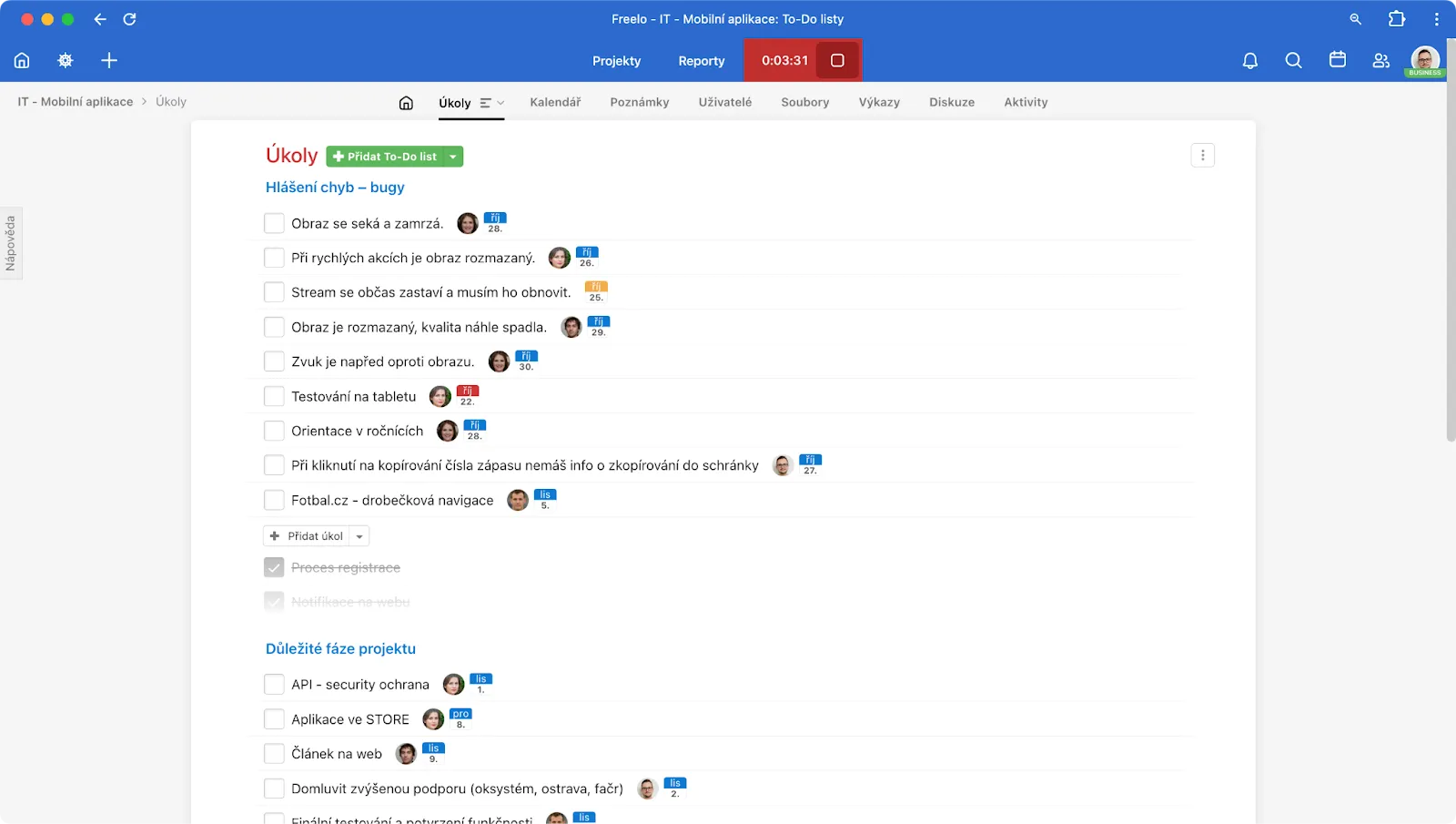
In the line view, it has worked well for the FAČR to organize their To-Do lists according to how often they use them. At the top, he put a summary of errors, making stand-ups easier.
It also uses an "additional" To-Do list, which provides an overview, for example, of important project phases.
Some To-Do lists are set up purely for communication with a certain supplier, so it only gives access to relevant people and the rest of the To-Do list is not even seen. This is useful when things of a sensitive nature like invoicing are dealt with there.
For the Football TV project, they are collecting feedback from users via email. Thanks to the consultation, it turned out that there is no need to rewrite it manually.
Karl's tip: Tasks can be created by email directly into Freela. For the To-Do list, you generate an email address for users to write to, and each email is set up as a task in Freelo.
Hysek missed some version of the Gantt chart in Planner and in Jira (at least in the version they had available). At some point in the project, he needs to see how things build on each other and where they block.
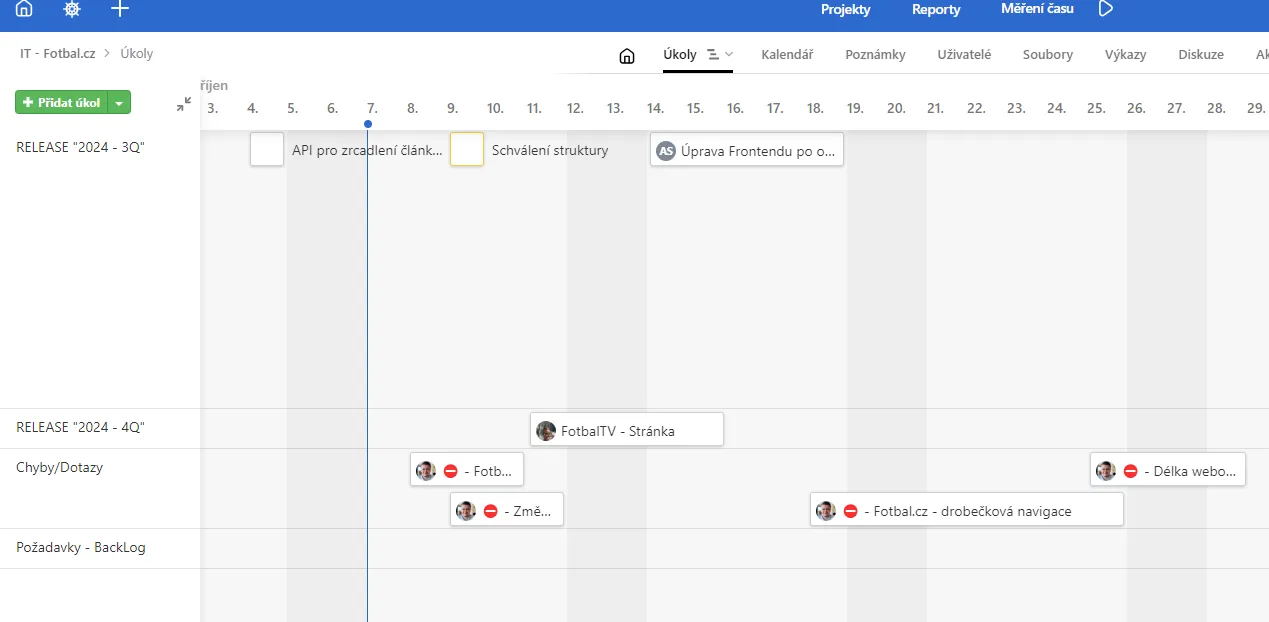
In FAČR, they created within 500 days
Freelo has had an enormous impact on projects within FAČR. They successfully launched Fotbal TV, which required coordination among suppliers for several systems: the website, IS, streaming service, AI cameras, and internal staff. "It was completed in half the planned time, and that was only thanks to Freelo, I'm sure." The feedback so far has been positive. We plan to gradually roll out Freelo further wherever it makes sense.
„I can’t imagine running projects without Freelo anymore.“