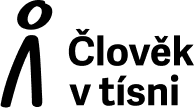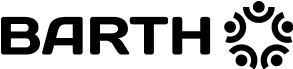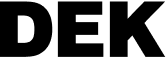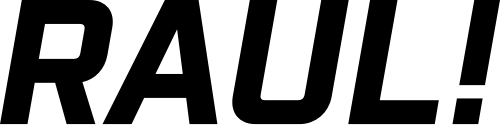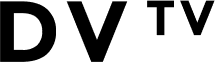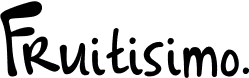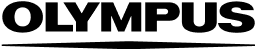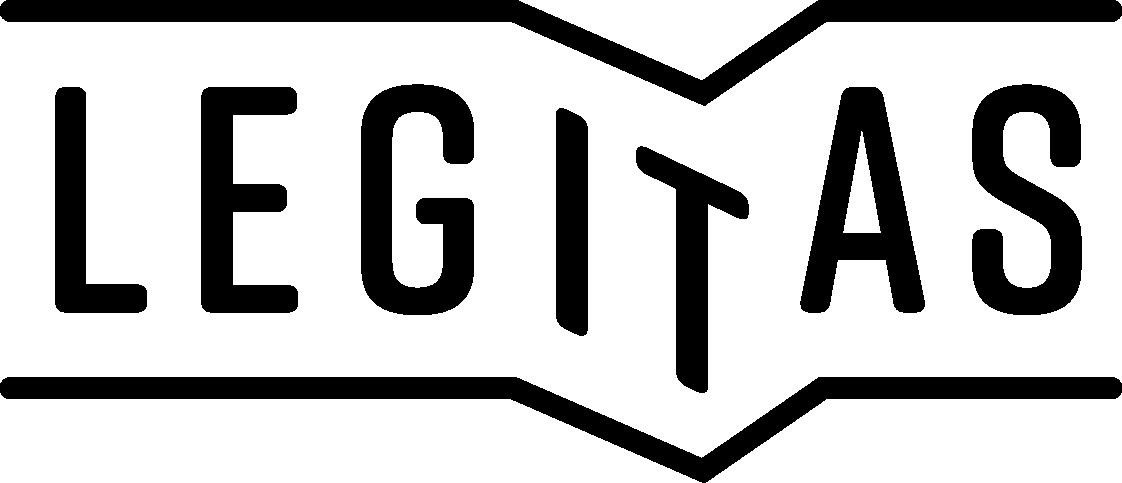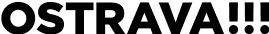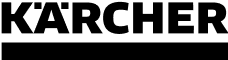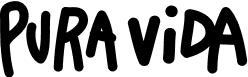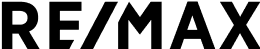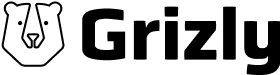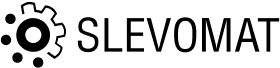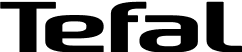For your personal mini projects
-
Free
- 3 active projects
- You and 3 invited users
- 500 MB per data

Project management for companies and freelancers
-
39 € 7,5 € per user per monthWe also think about freelancers. Thanks to free guests, you can invite a client to up to 2 projects and solve the collaboration without additional costs.
- All the features that Freelo has, without limitations
- All the features that Freelo has, without limitations
- Unlimited projects and tasks
- Advanced workflows (custom fields, Gantt and blocking bindings)
- Organizing into teams (@marketing)
- Up to 100 free guests (more information)

Tailor-made solutions
-
Individual price
- Everything from the Business tariff
- From 300 users
- Premium support and onboarding