Dashboard
Thanks to the dashboard, you won't miss any more deadlines. It helps you control tasks, their solvers and priorities across projects.
Ideal for all consulting firms
You don't enter your card - nothing is cut off
Design of marketing strategy.
![]()
Wednesday, 29 May
Active users
32 userswith activity from a total of 52
↑ 3 % Last 30 days 👍
![]() PetraLast month we posted the most hours in the last year.
PetraLast month we posted the most hours in the last year.
Sign contracts with new accounting firm.
![]()
Wednesday, 29 May

Thanks for meeting me yesterday..![]() JanThe contracts are ready, I'm forwarding them for signature to
JanThe contracts are ready, I'm forwarding them for signature to ![]() Karel.
Karel.
Company bosses and team leaders appreciate
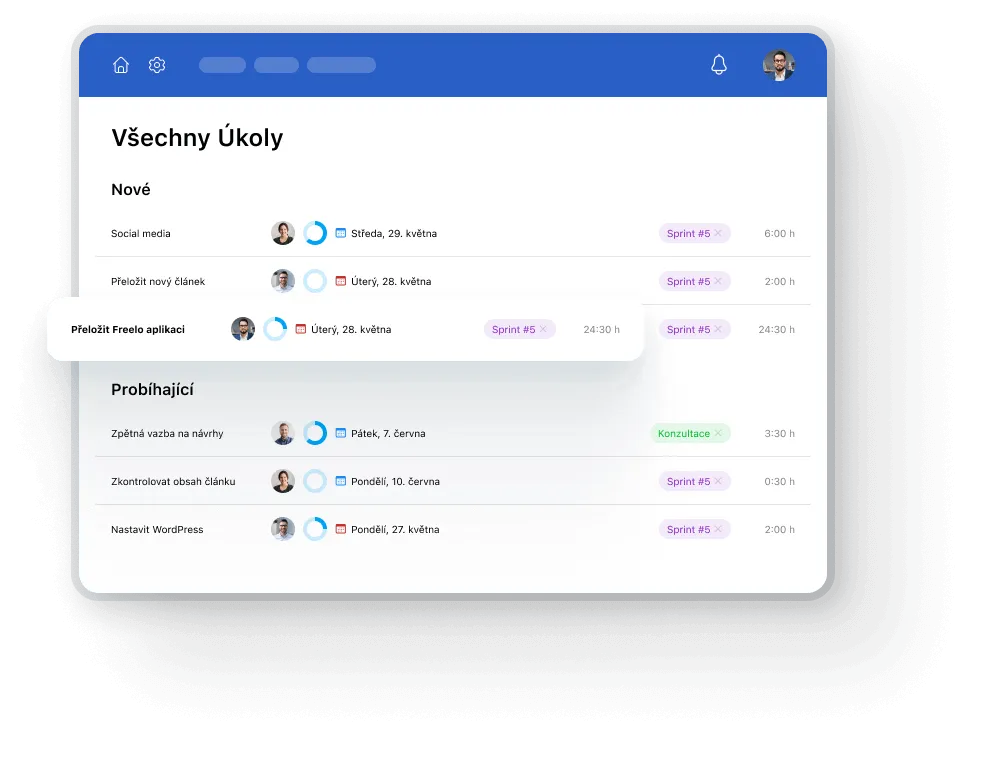
Thanks to the dashboard, you won't miss any more deadlines. It helps you control tasks, their solvers and priorities across projects.
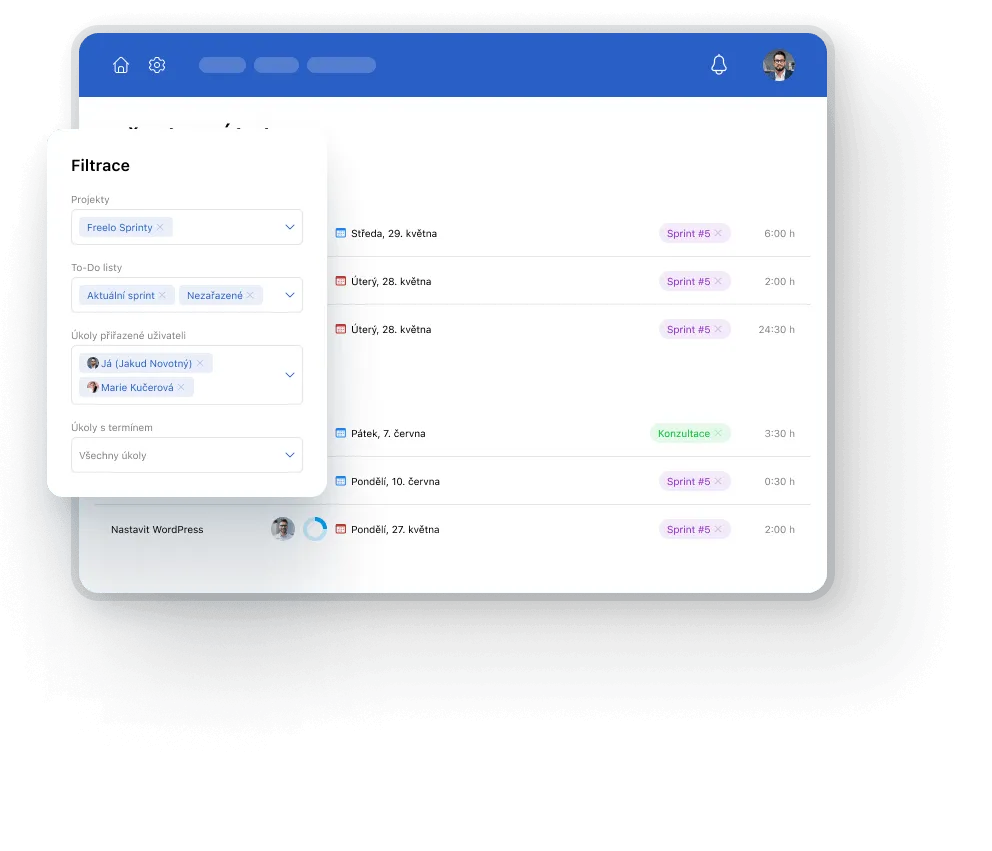
Everyone on the team knows which tasks to tackle and what their deadline is. You can also set your own filters - for example, by user or priority.
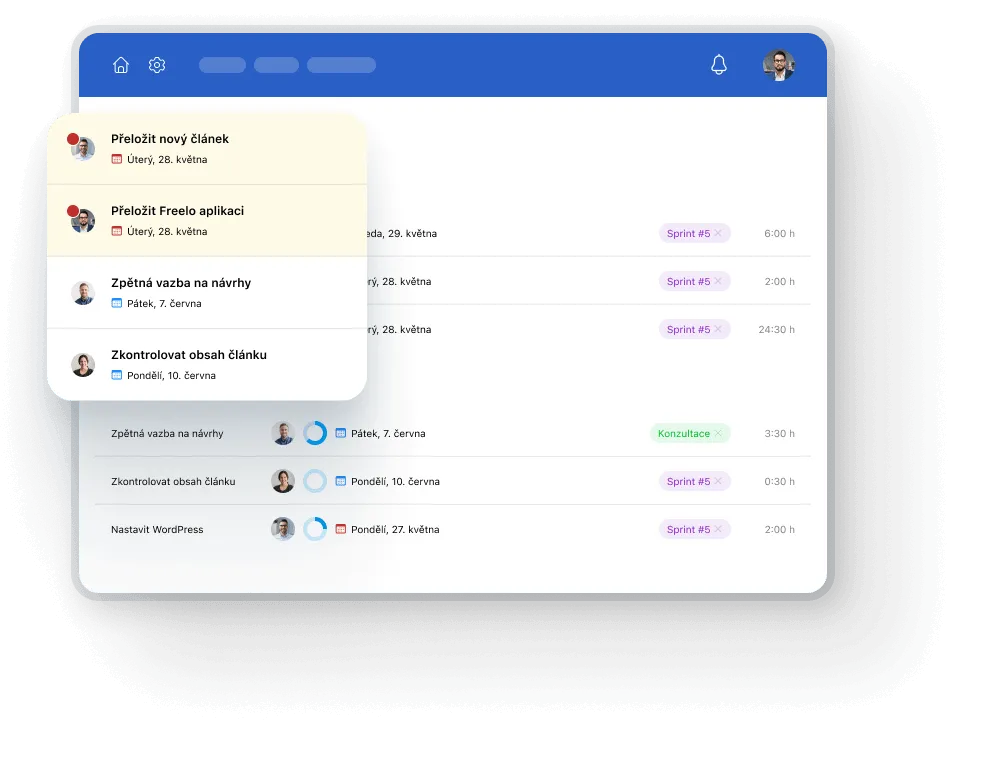
With smart notifications on your computer and phone, you won't miss any communication. Set them up to suit you and you won't be distracted by unimportant messages.
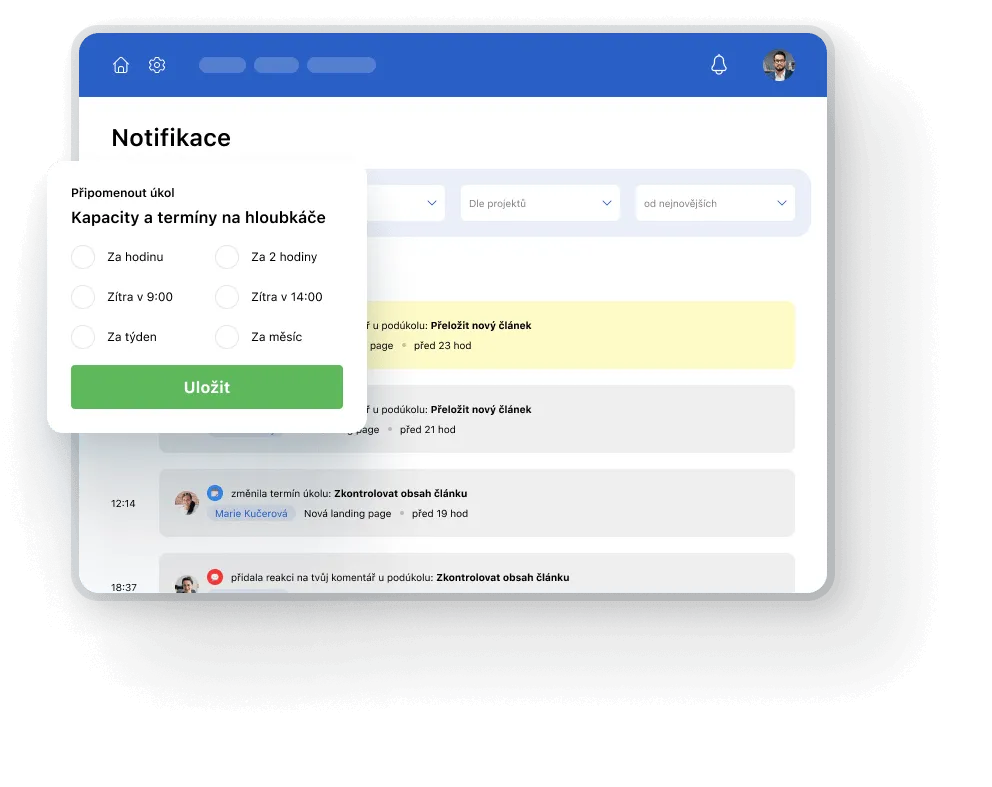
Streamline communication with the Notification Centre's smart bell features: reminder, unread only or my priorities. You can also turn on Do Not Disturb mode.
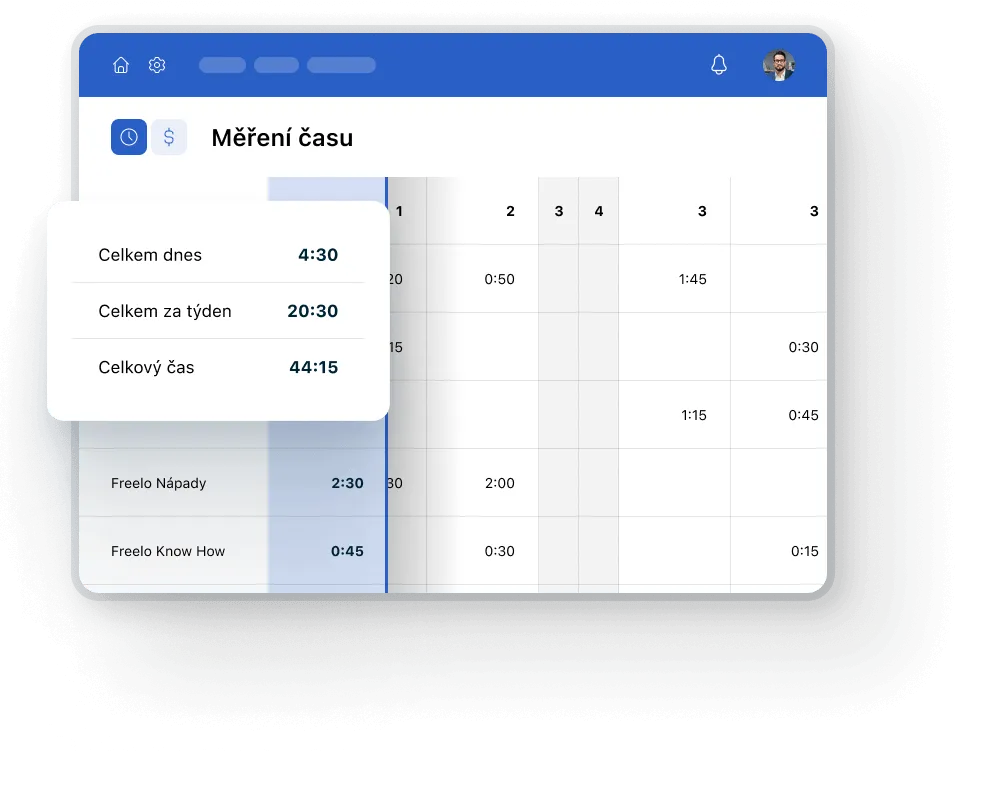
Easy to use Timetracking will not distract from work, while providing important information for managing capacity and budgets.

Multiply the time by the hourly rate and you'll know the cost immediately.
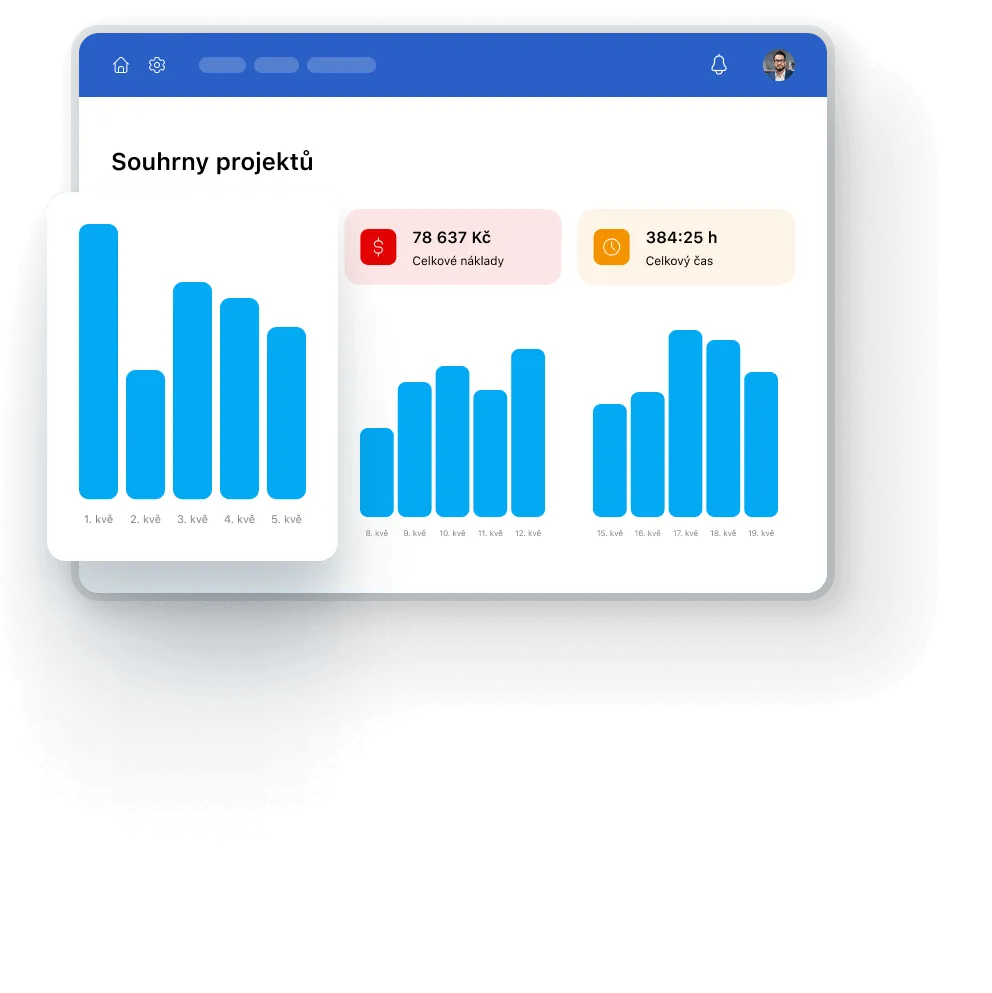
Reporting for team leaders in a few clicks. With graphs, monthly and weekly reports, you get insights into the performance of your entire company.
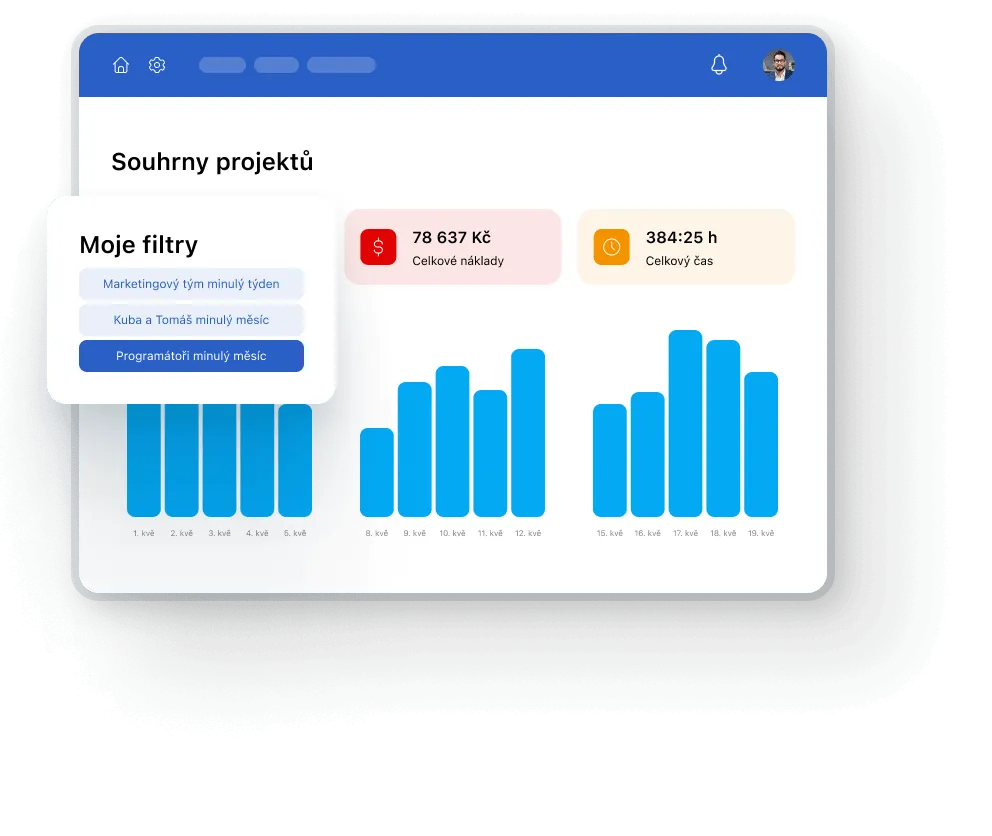
With different views of timesheets and filtering, you can see the distribution of work on tickets and among team members.
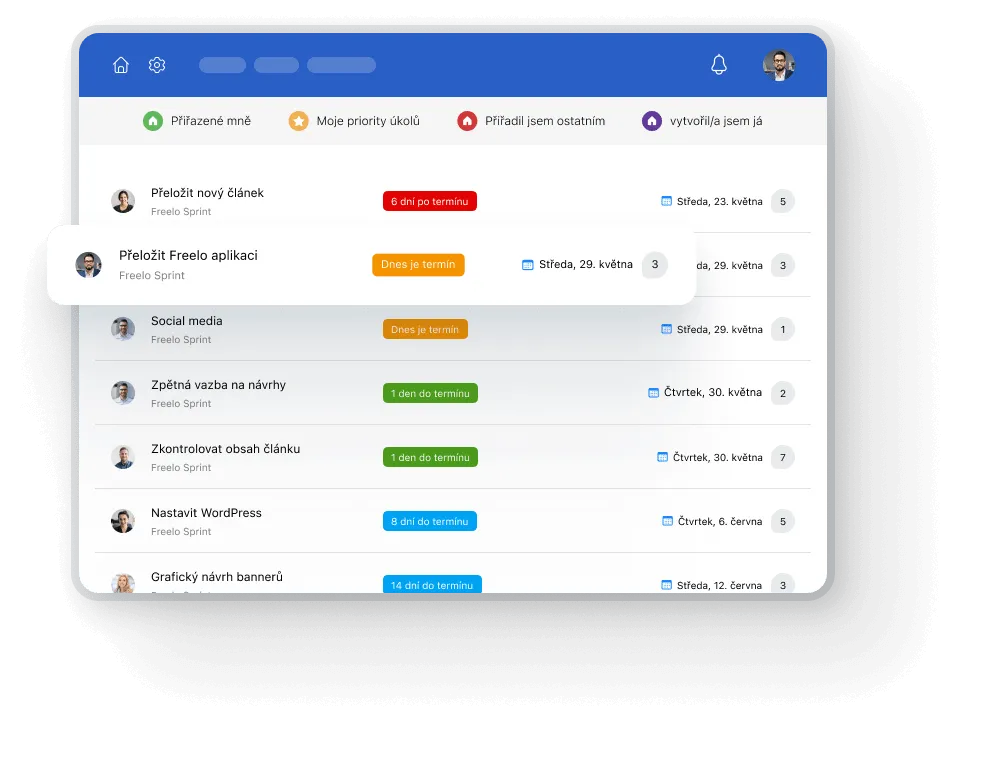
When you view the Dashboard as a table, you can also add columns with custom fields and time estimates. You can then further work with these using filters. This gives you an overview of the entire job in one place.

Timeline will speed up your planning and save your bosses time. You'll quickly see what (doesn't) fit where.
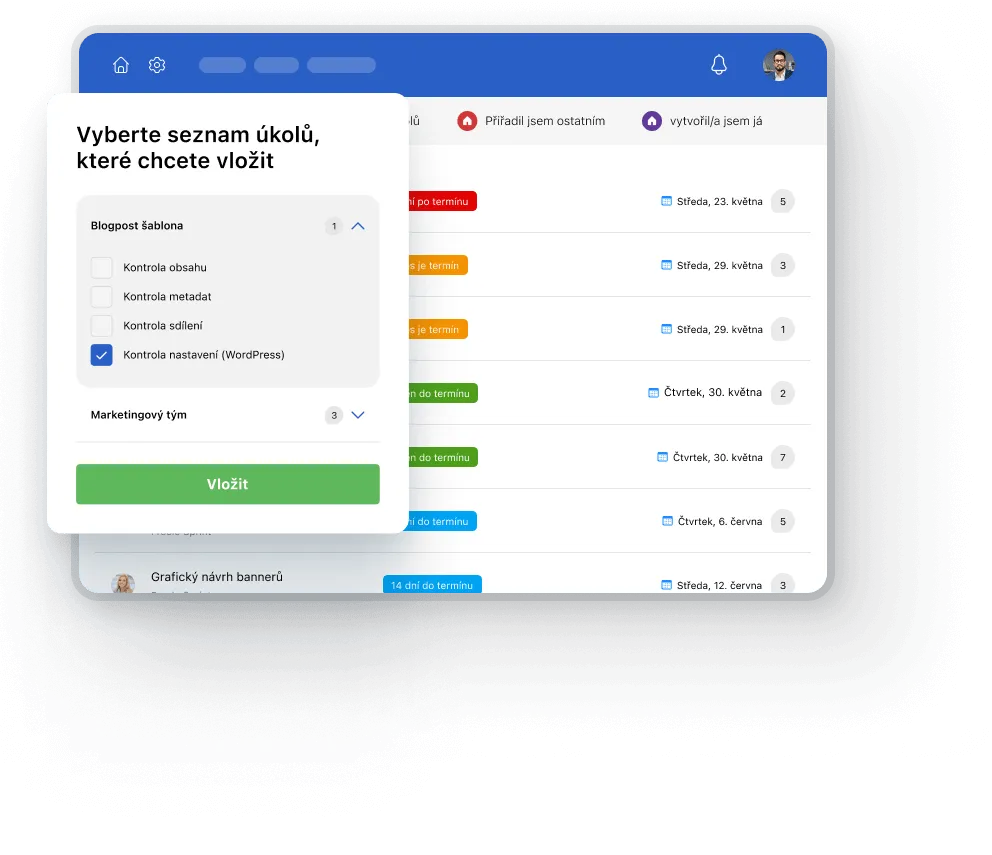
Start the job in a few clicks. Easily set up templates with tasks and subtasks, deadlines and common solvers for all recurring processes. You save time for the whole team.
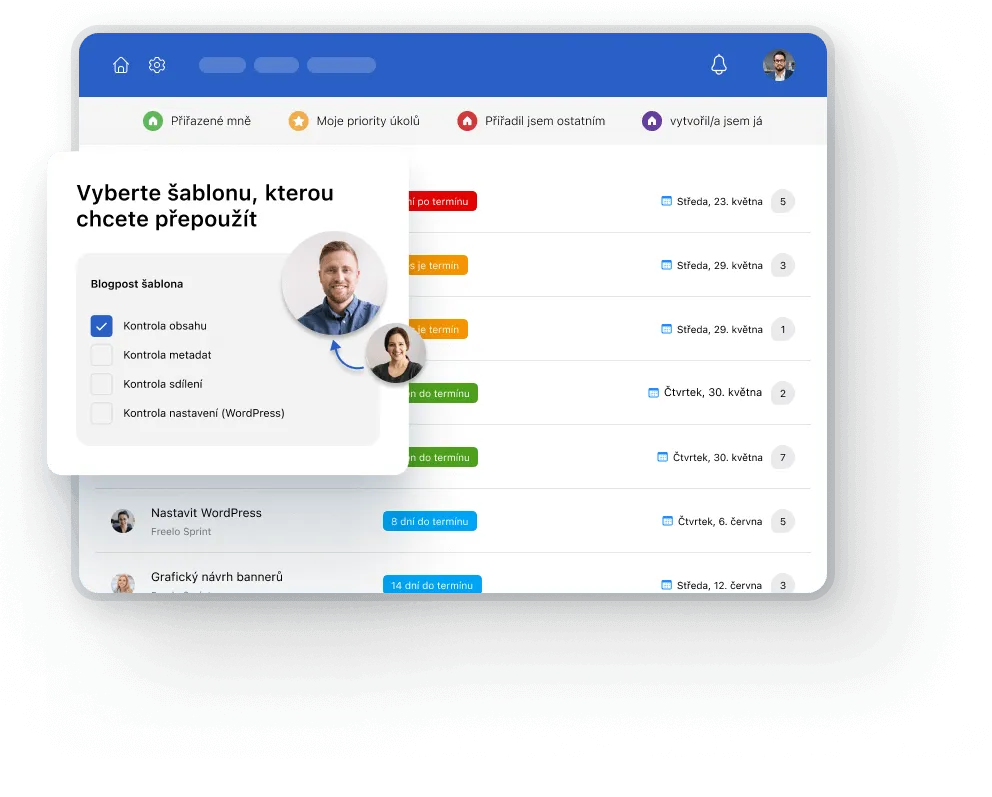
Templates make it easy to train new employees. Even if someone leaves your team, the dearly learned practices in the templates will remain.
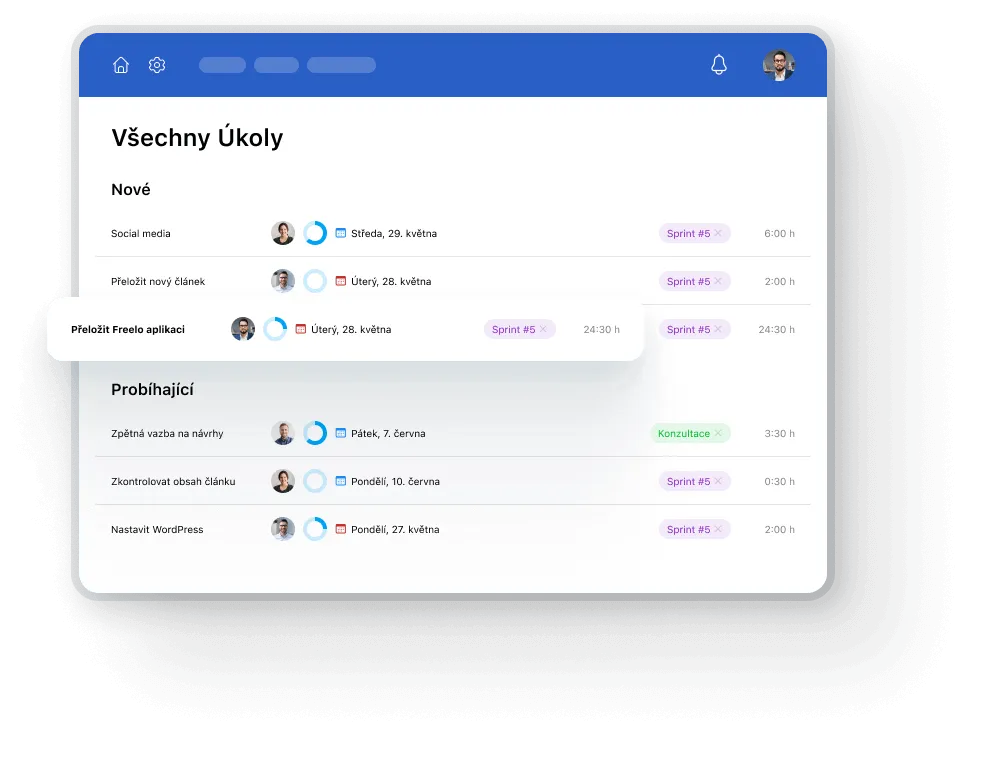
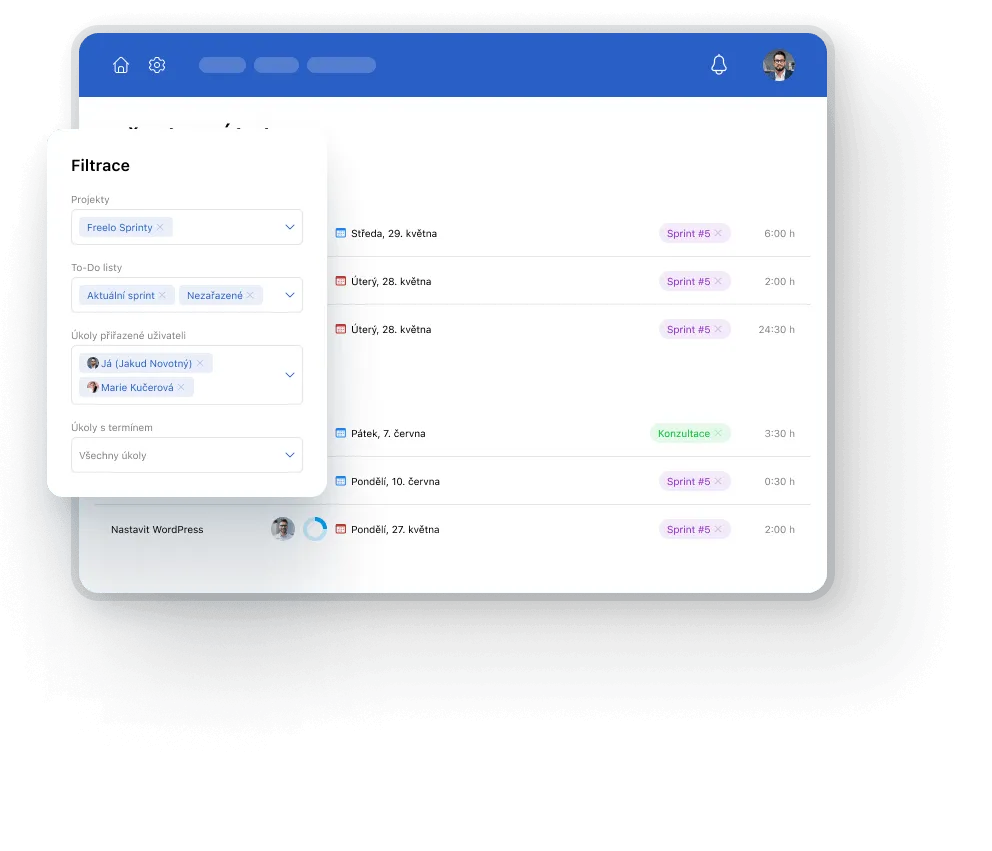
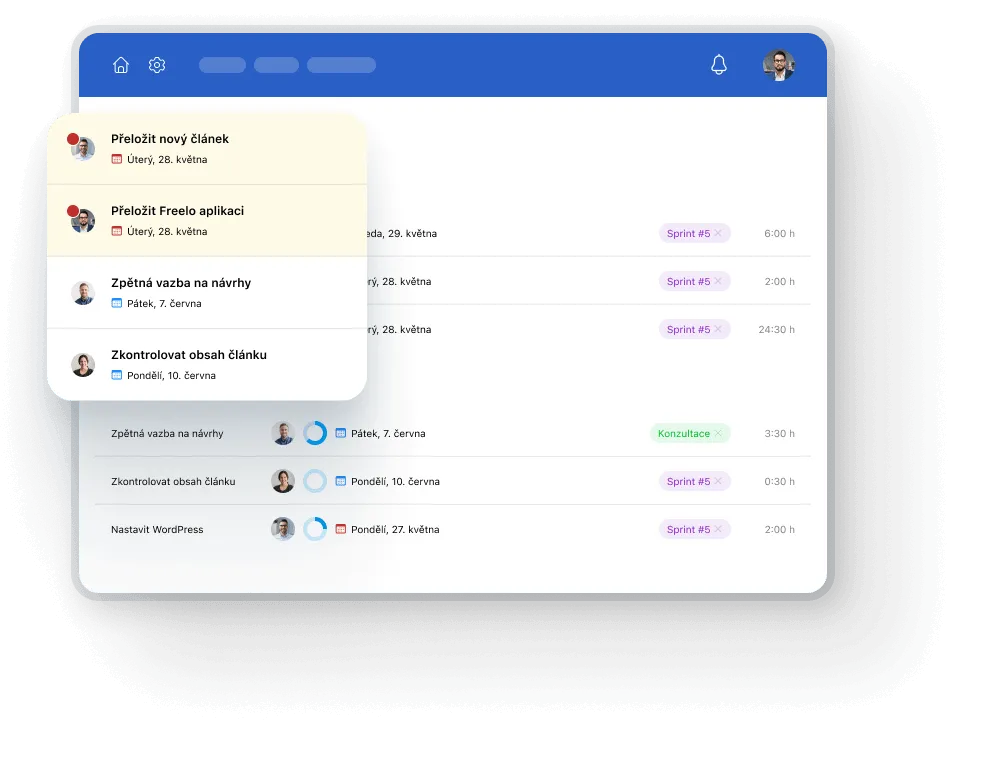
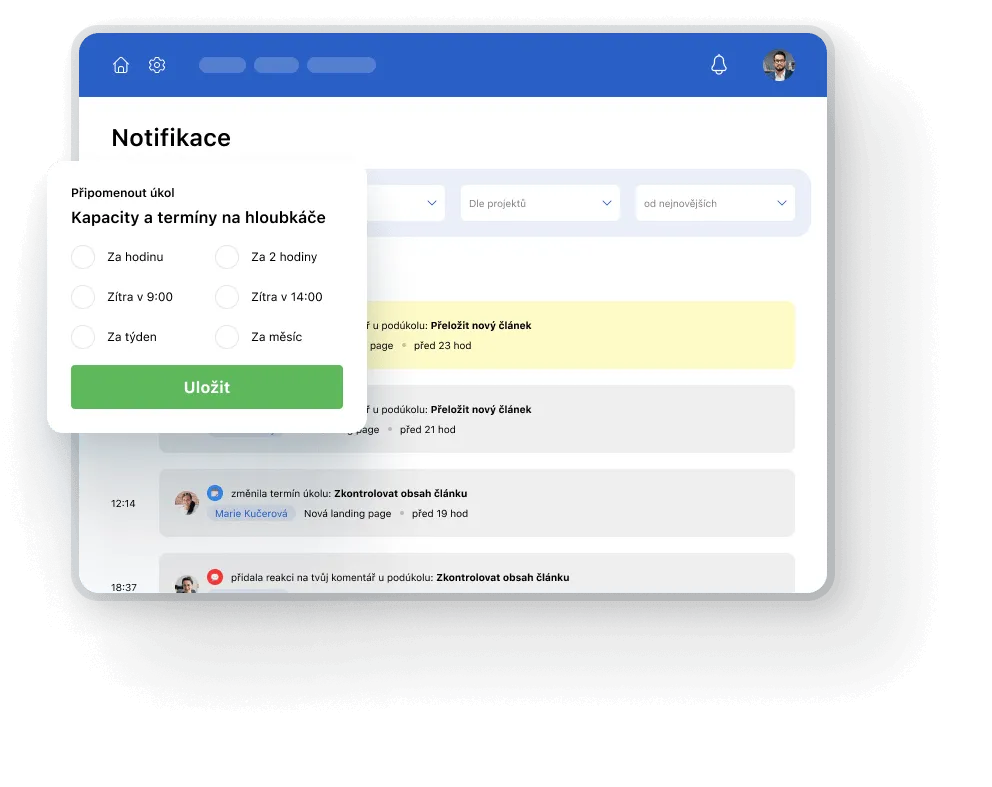
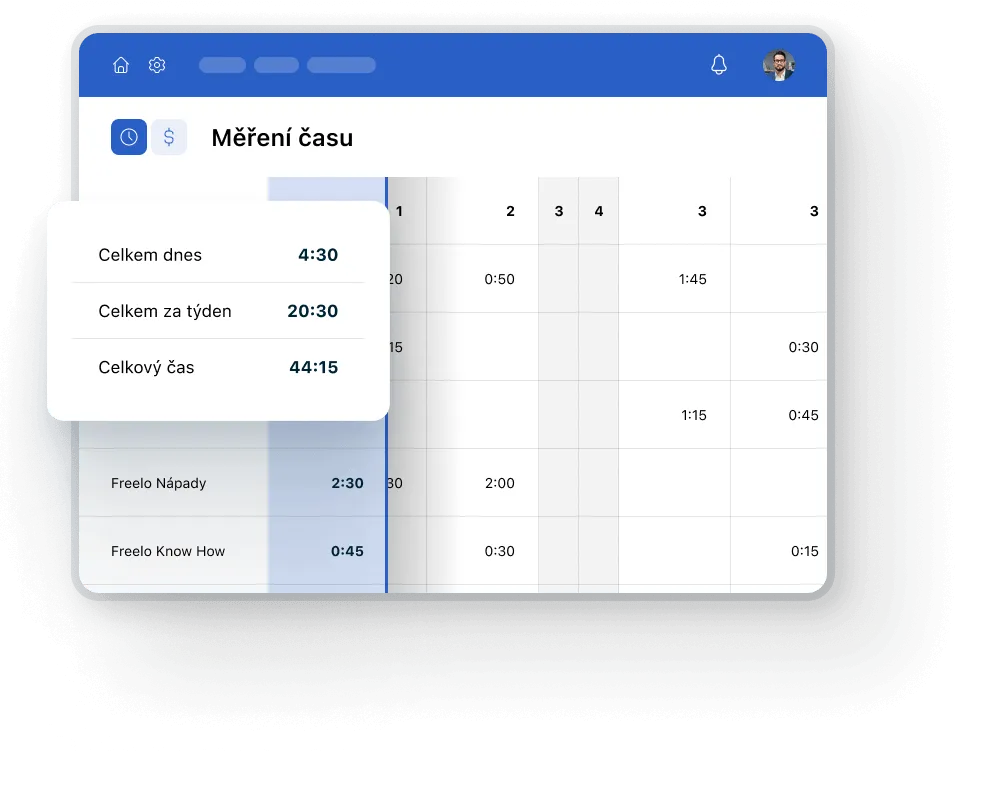

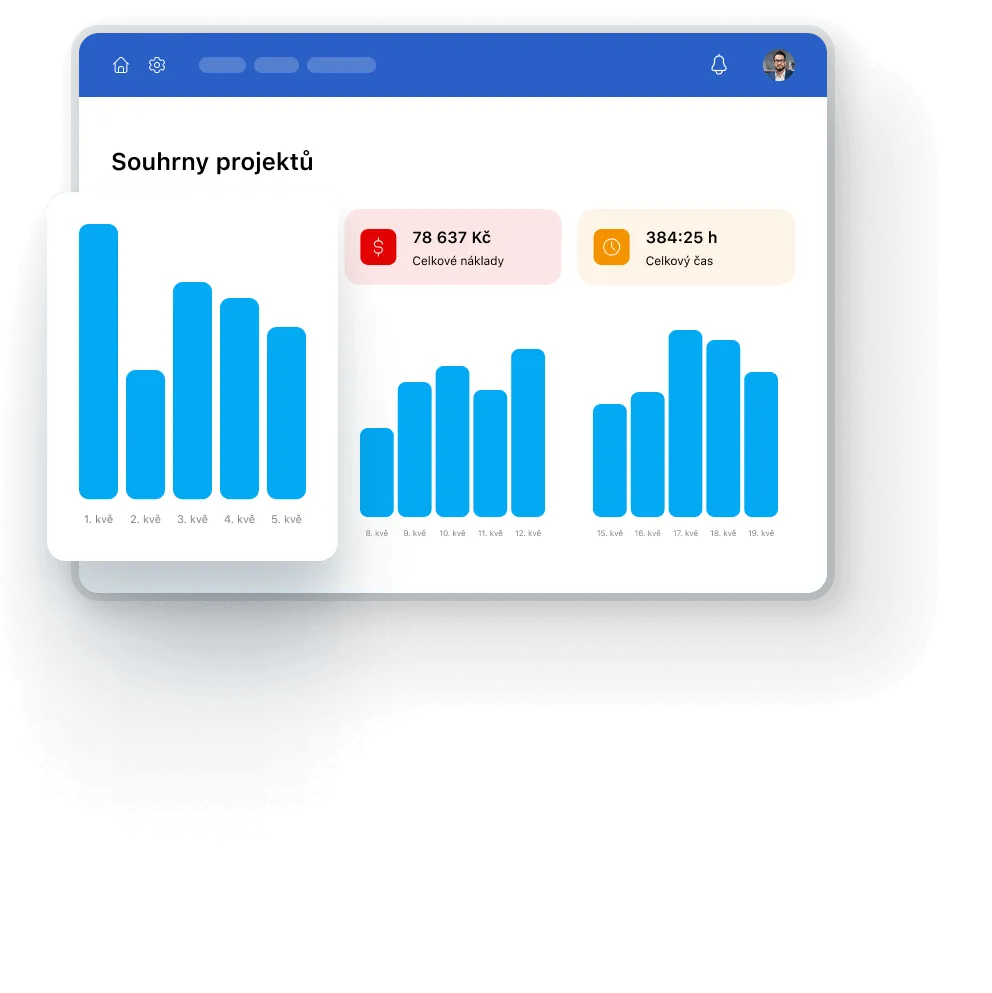
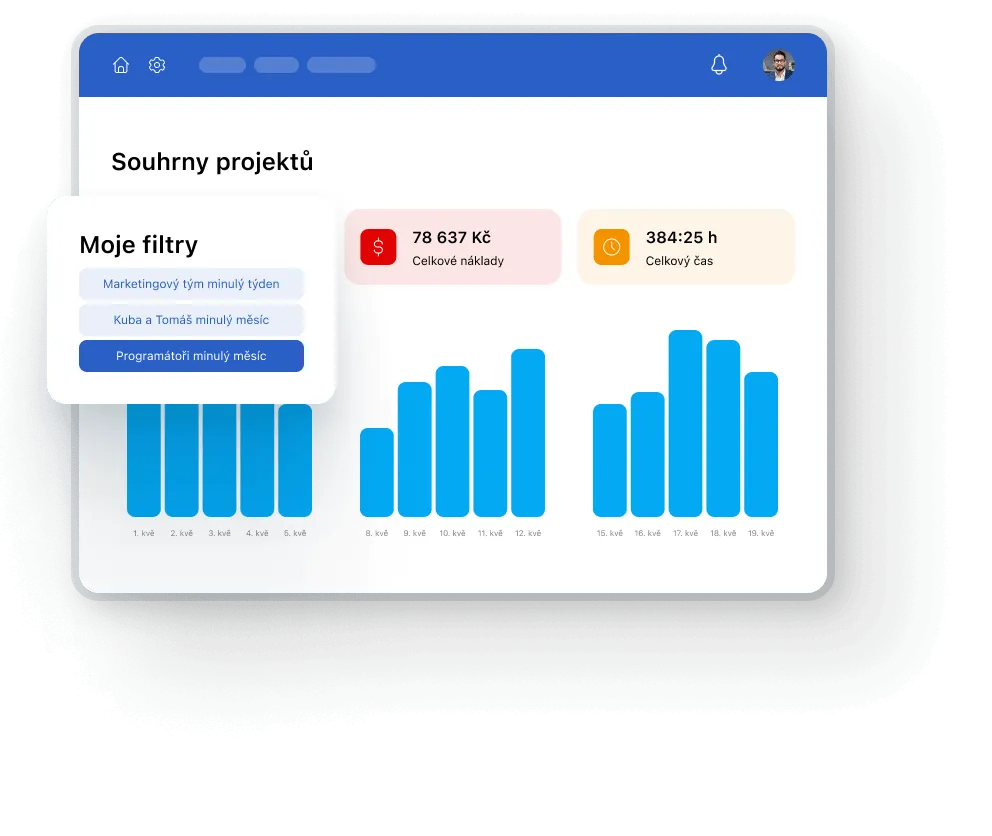
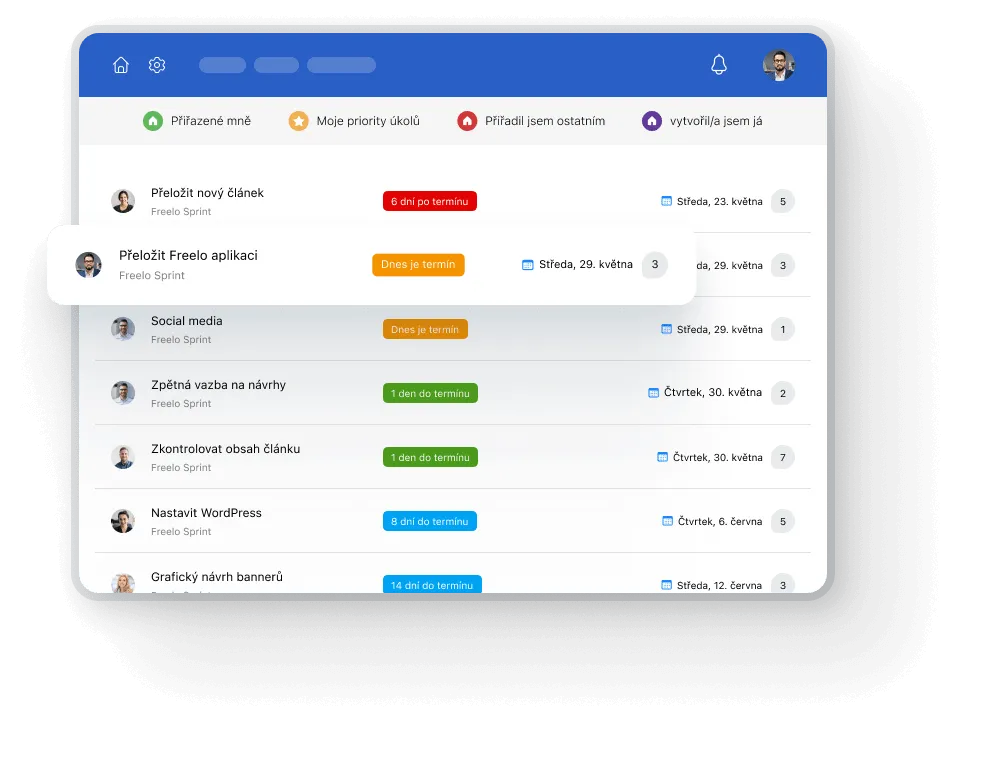

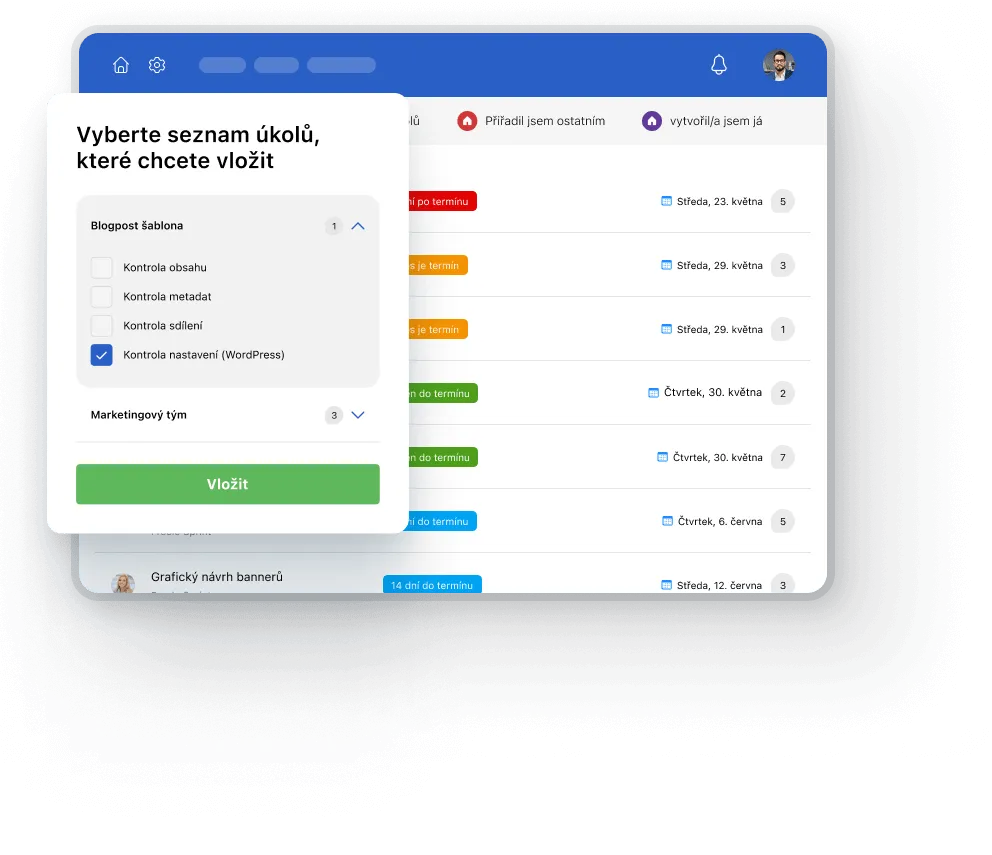
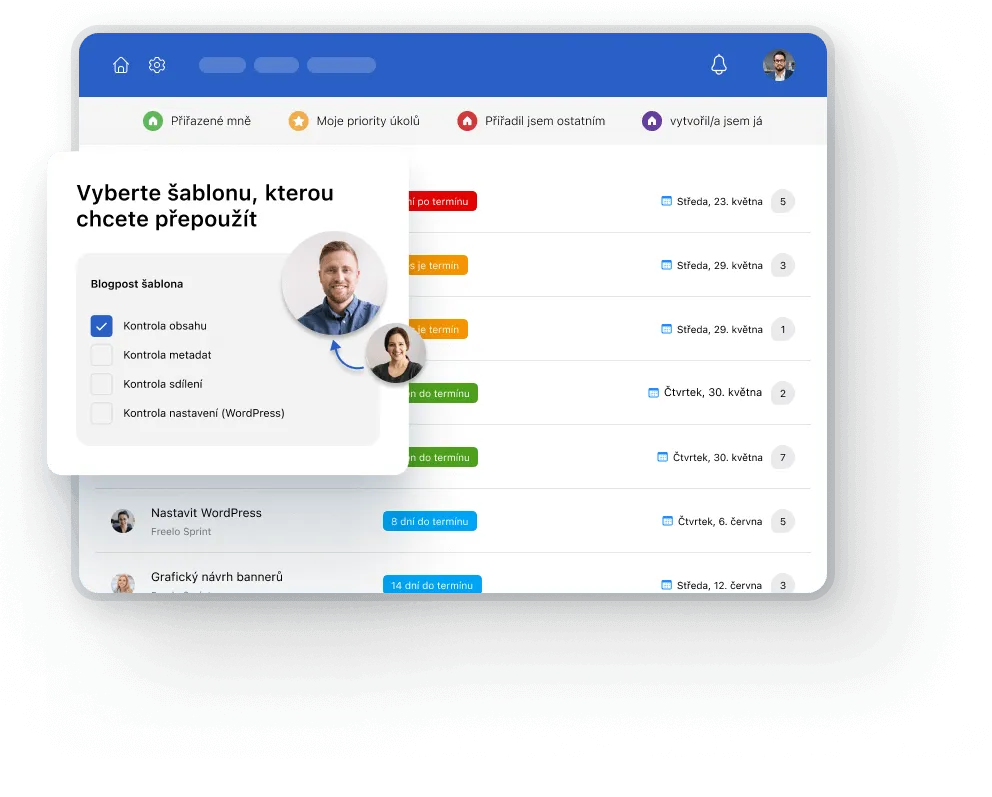
You don't enter your card - nothing is cut off
Thanks to Freelo, we have a complete overview of all clients for whom we process accounting. For each client, we have tailor-made templates with tasks according to their needs. Of course, there are set deadlines, what is to be submitted when and where, and which team member is responsible for it. As the number of clients grows, there is a need to have a perfectly organized workflow and Freelo is the ideal solution.

Ing. Michal CvrčekOwner and Managing Director of MC Accounting and Tax

The graphic designer designed our business cards - a banality, you might say. But when we later saw at Freelo how much material we had produced around it, we were quite surprised. Thanks to Freelo, it was in order from start to finish and the result is our beautiful business cards. Thank you!

JUDr. Michal KalenskýAttorney & Insolvency Administrator

Thanks to Freelo, we were able to take our digital transformation projects to the next level. Each team member has a detailed overview of which projects everyone is working on. Collaboration and Synergy is what makes RE/MAX RE/MAX and with Freelo this is doubly true.

Zbyněk HauzerCIO RE/MAX

I needed a tool that would help me keep files for clients, communicate with them, and that would keep my billing in order. Freelo gives me a clear head and at the end of the day a summary of everything I did and that I didn't forget anything. Freelo helps me a lot with cashflow and gives comfort to my clients who have access to what we are working on together. I don't have the stress of invoicing anymore that they forget something and I have everything firmly in my hands.

Mgr. Petra DolejšováAdvocate
