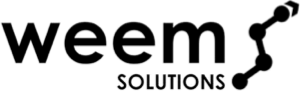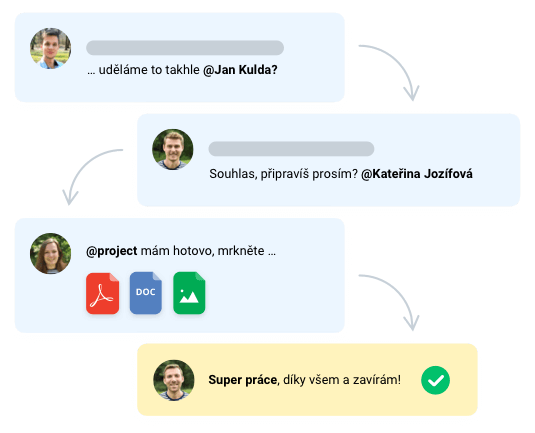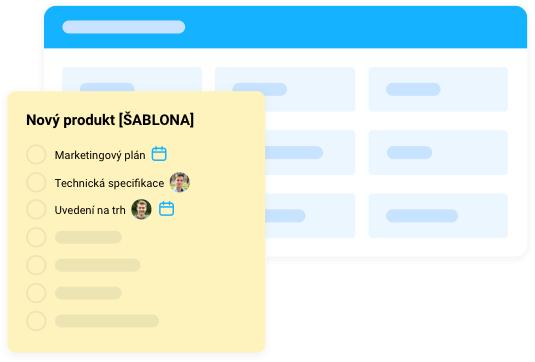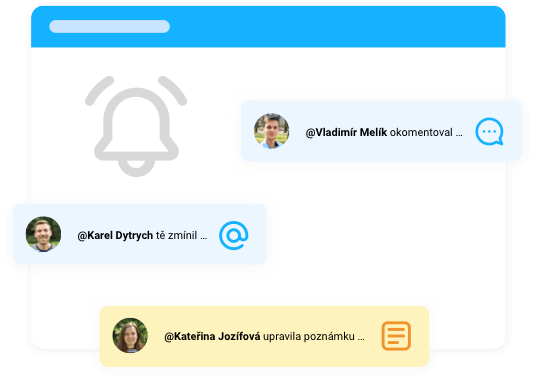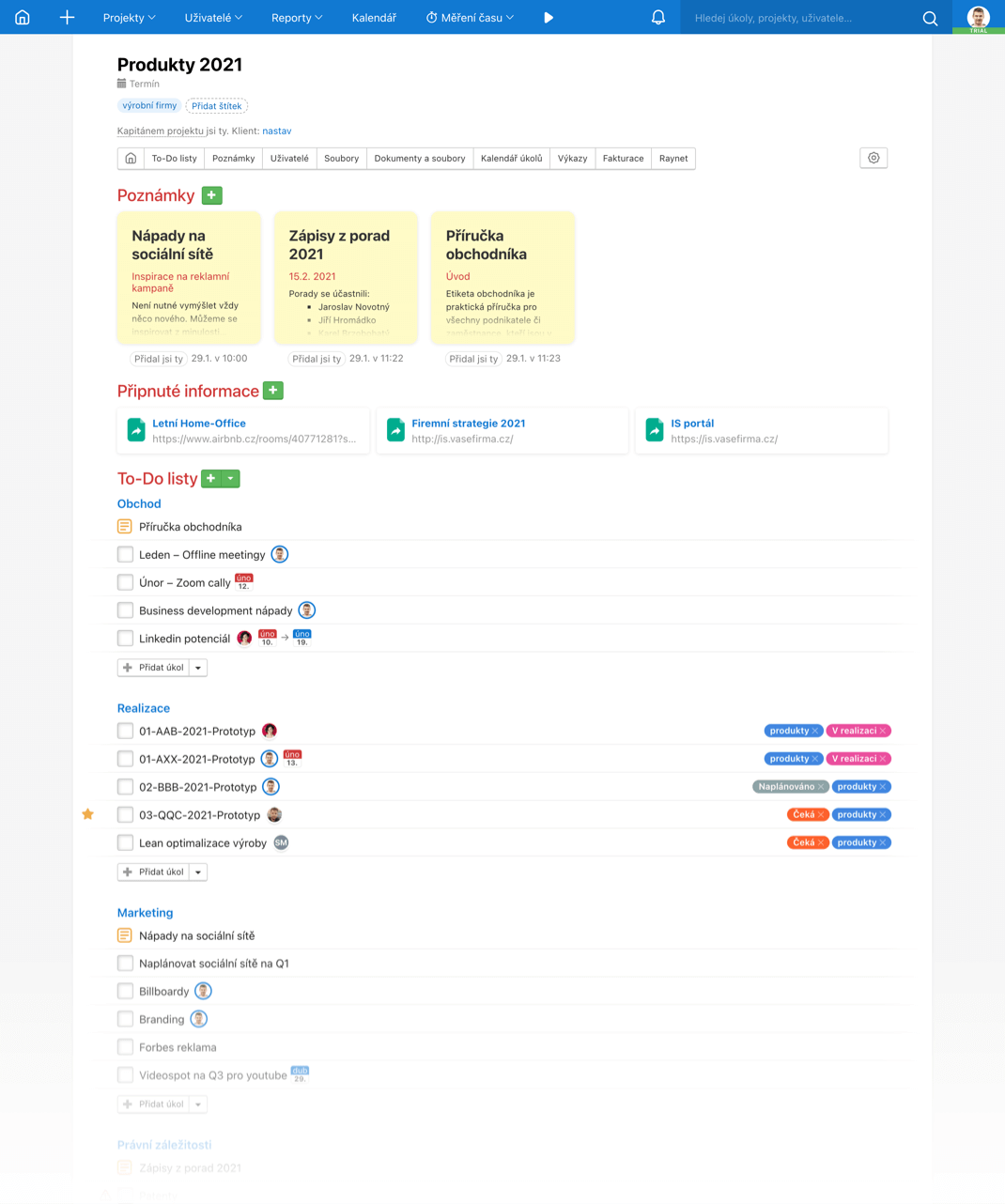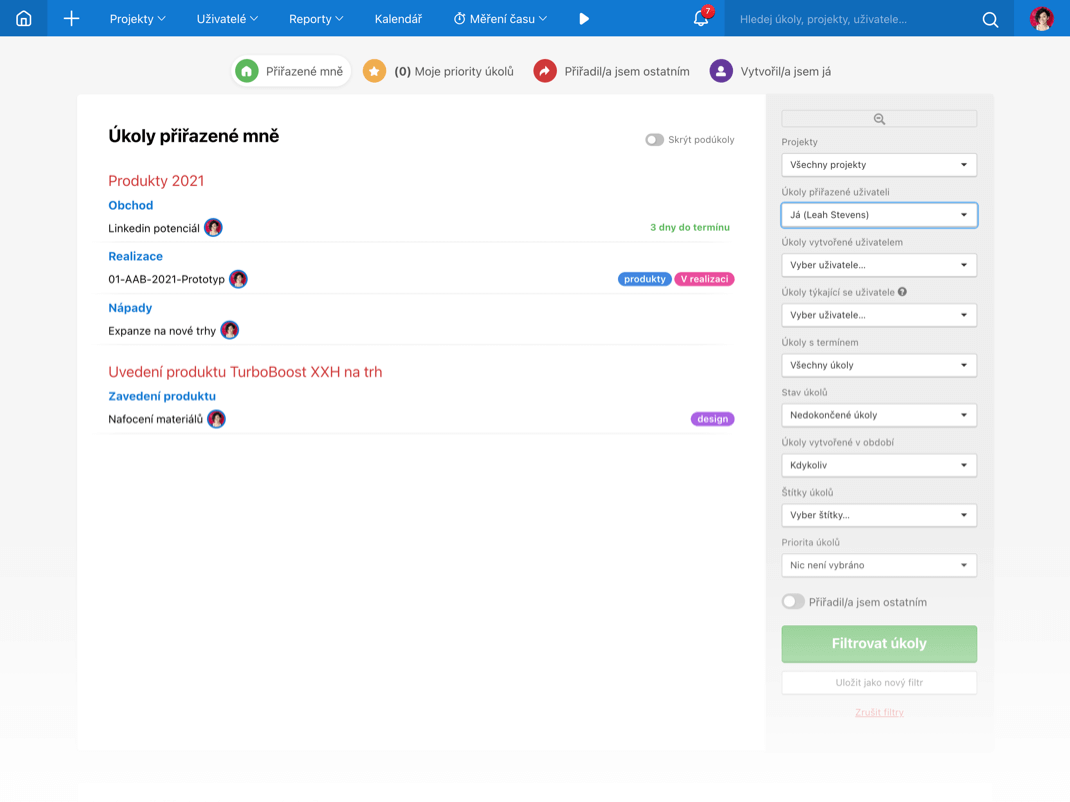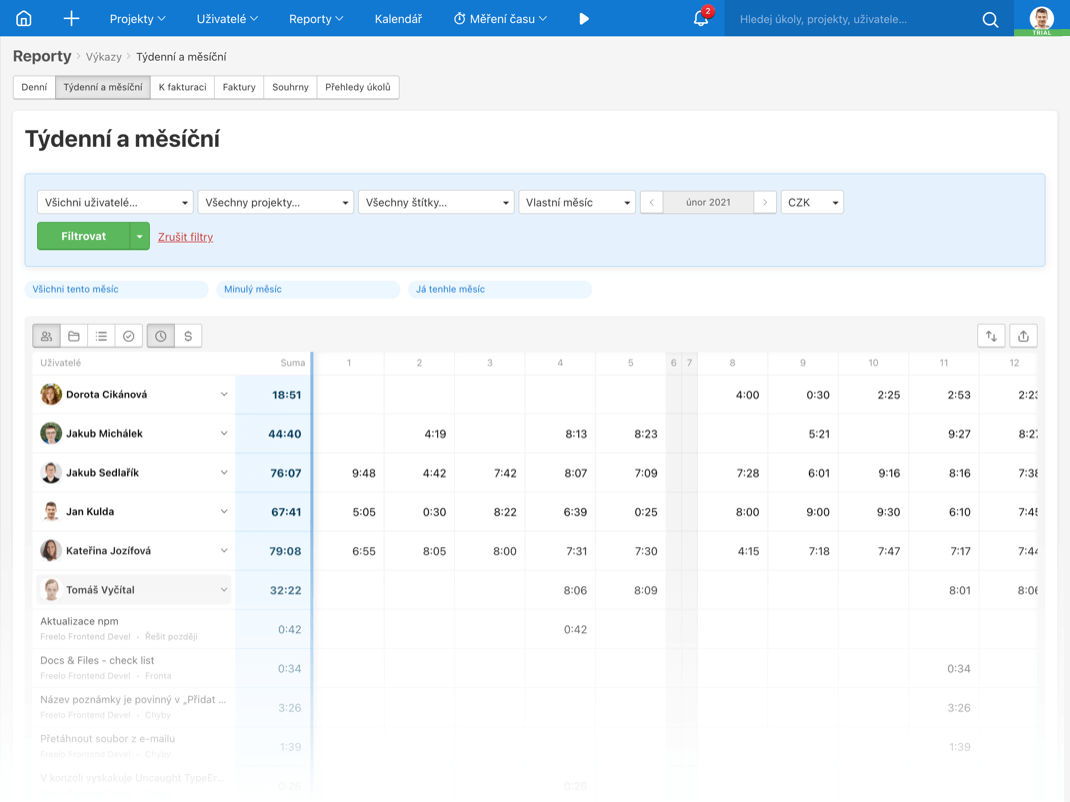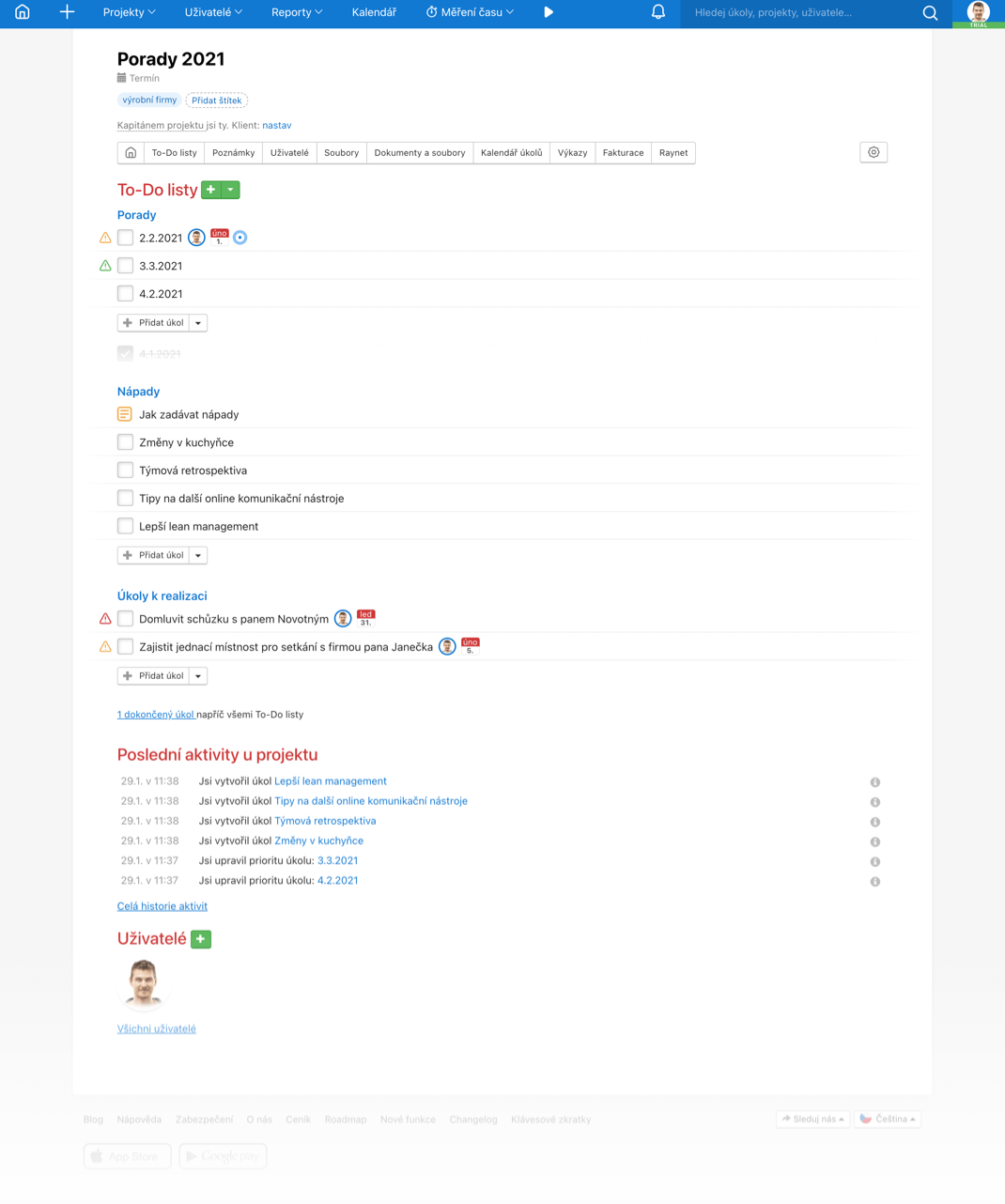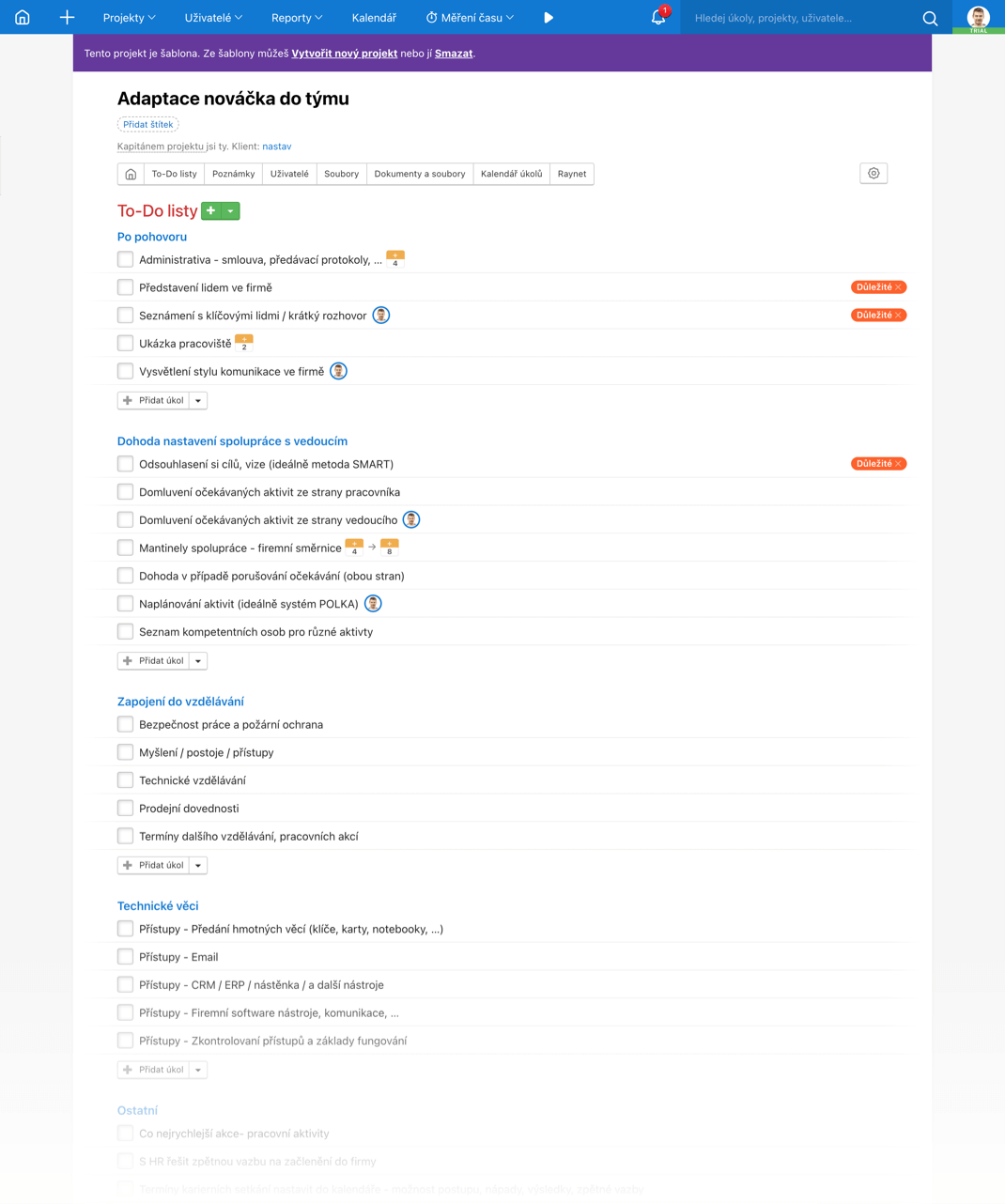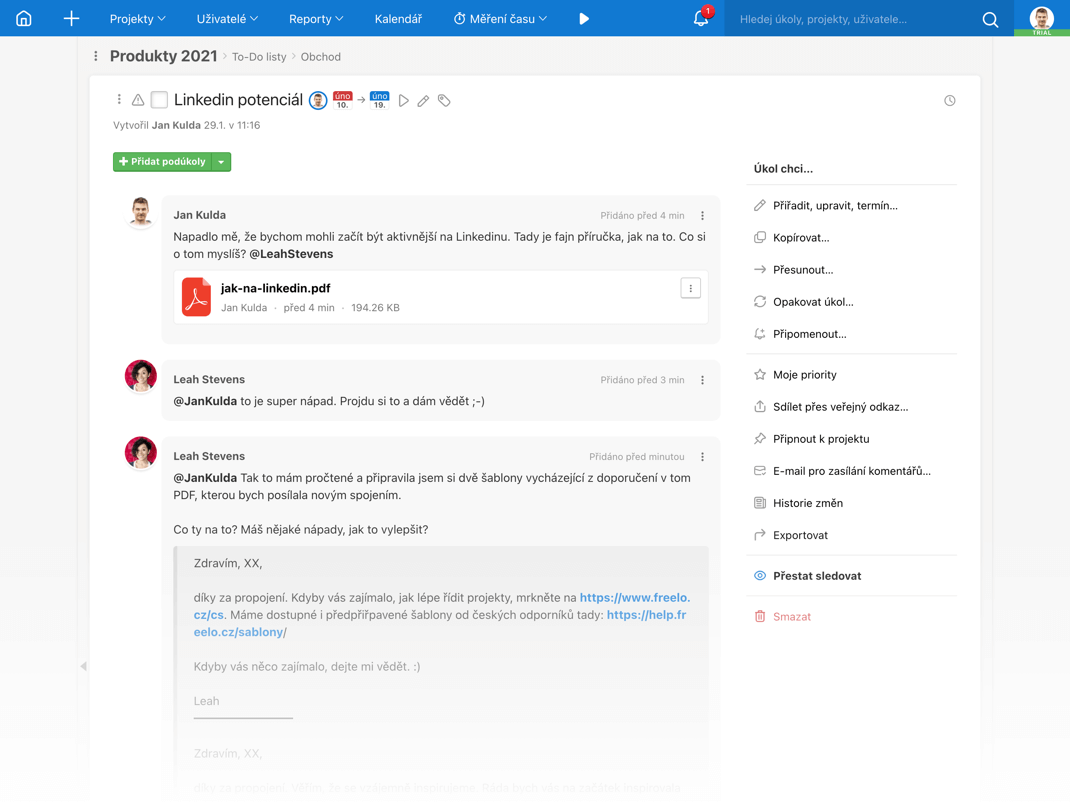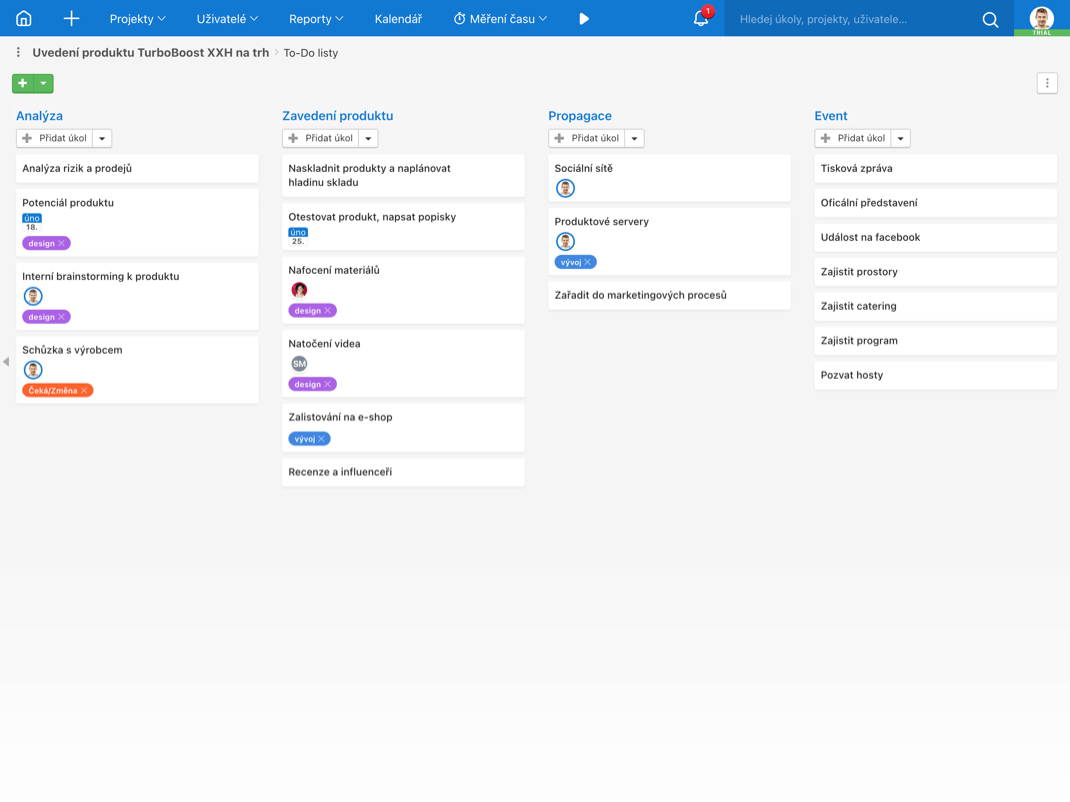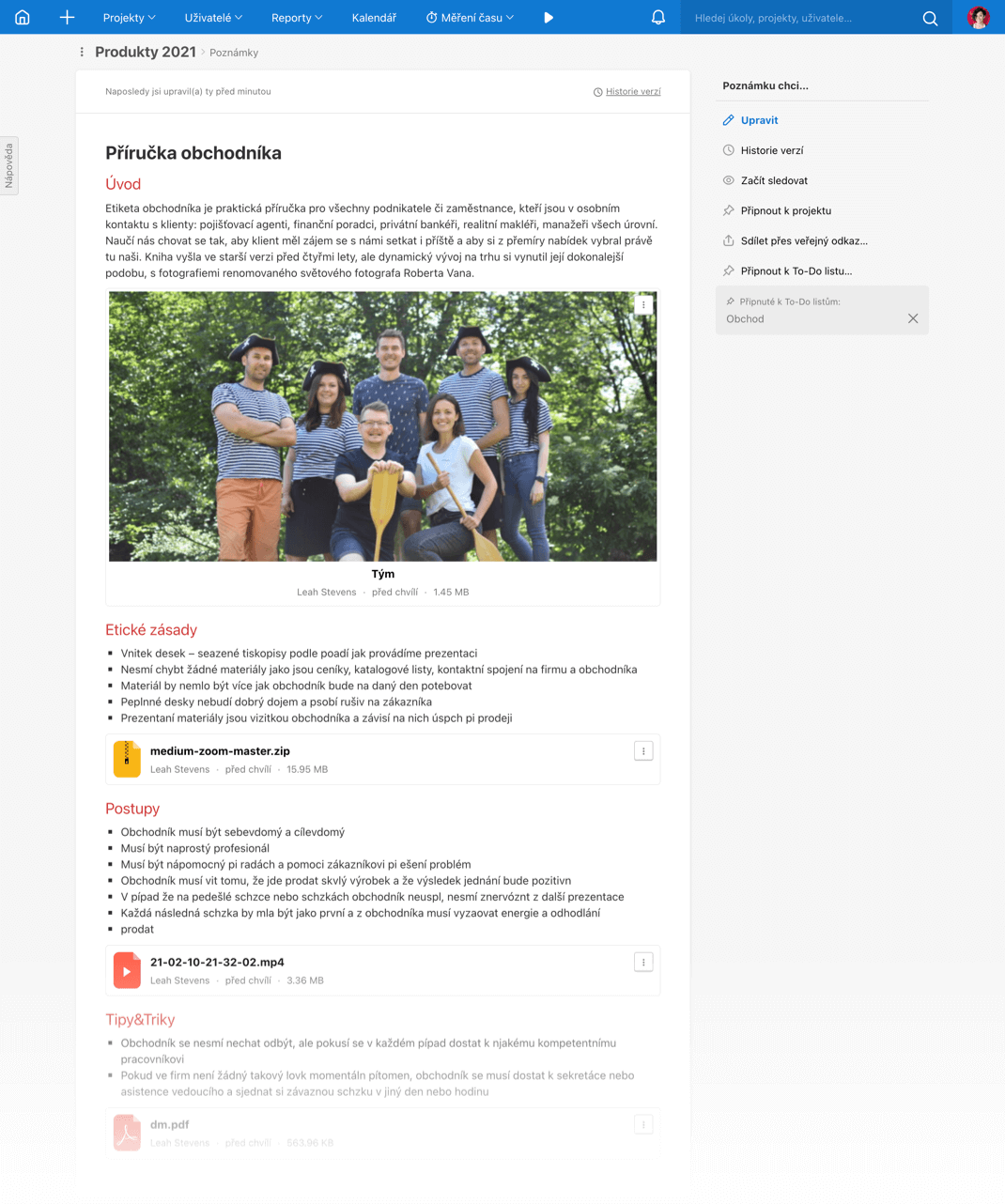Who uses Freelo in NEOTA?
”Freelo is used in the office, so we primarily use it for managers, salespeople, developers, technicians, and in production it is used for now for managers who need to plan and task.With an expanding sales team, I am now planning to integrate Freelo more into their work to make evaluation and planning simple and clear. 13 people are actively using Freelo.”
How did you handle the agenda in NEOTA before Freelo?
”Before the introduction of Freelo, tasks were divided - some to specific people, some hanging in the air. It was impossible to control the progress, give a fixed deadline, assign a specific person, and have the ability to add or change the task. If the output was a document, a file or just something virtual, everything was forwarded by email. Communication was not clear, it was a hell to trace something back.
The second style of work was to hand over the documents to, for example, a graphic agency, a printer, a subcontractor. Which with Freelo is easy to share via a public link in two clicks. I've even invited a few contractors to Freelo and we only communicate with them through Freelo.”
How was the implementation of Freelo in NEOTA?
”The implementation is basically still in progress. I'm giving the possibilities of Freelo gradually, so that people get to know the system in a non-violent way and I show them the possibilities and what can be solved with Freelo. I have prepared an initial training in the form of a checklist. Every once in a while, I'll then post a tip, a tweak, a simplification on the group chat that I feel others could really use.”
What has changed in NEOTA after the transition to Freelo?
-
Better and clearer cooperation/communication with external entities
-
We like to use subtasks, notes, calendar and kanban
-
We liked the templates for training employees, organizing events (fairs, training), creating advertising campaigns, creating a website (microsite) and creating product instructions
-
Easily share notes with information via a public link
-
We use: Add to my priorities, ”Alerts are given to” and mobile apps
”Freelo in NEOTA CZ s.r.o. mainly deals with marketing activities, tasks within the company and the work of the sales department. It also helps us with delegating tasks between branches. As far as production is concerned, Freelo is only involved in a partial part of the production process that is non-standard or related to production - for example, the creation of stickers or manuals. Standard production processes are handled by our own system.”