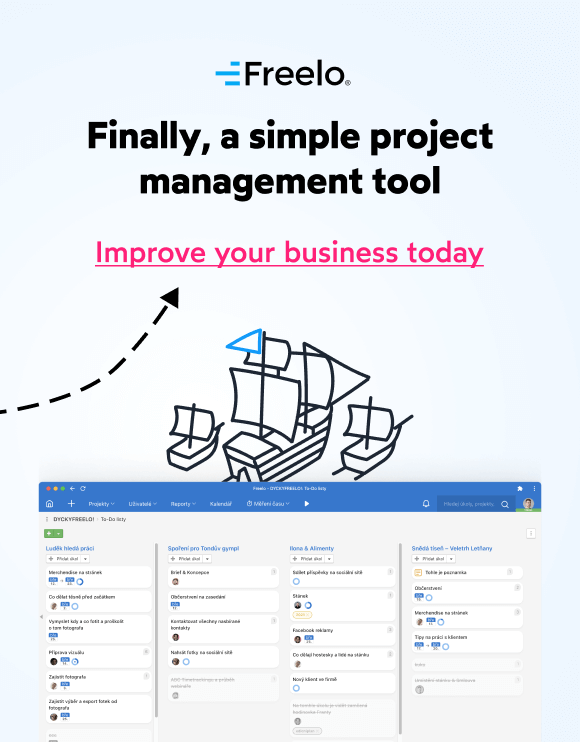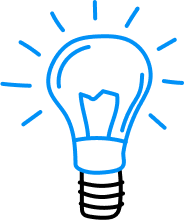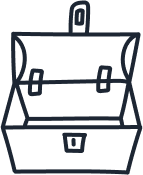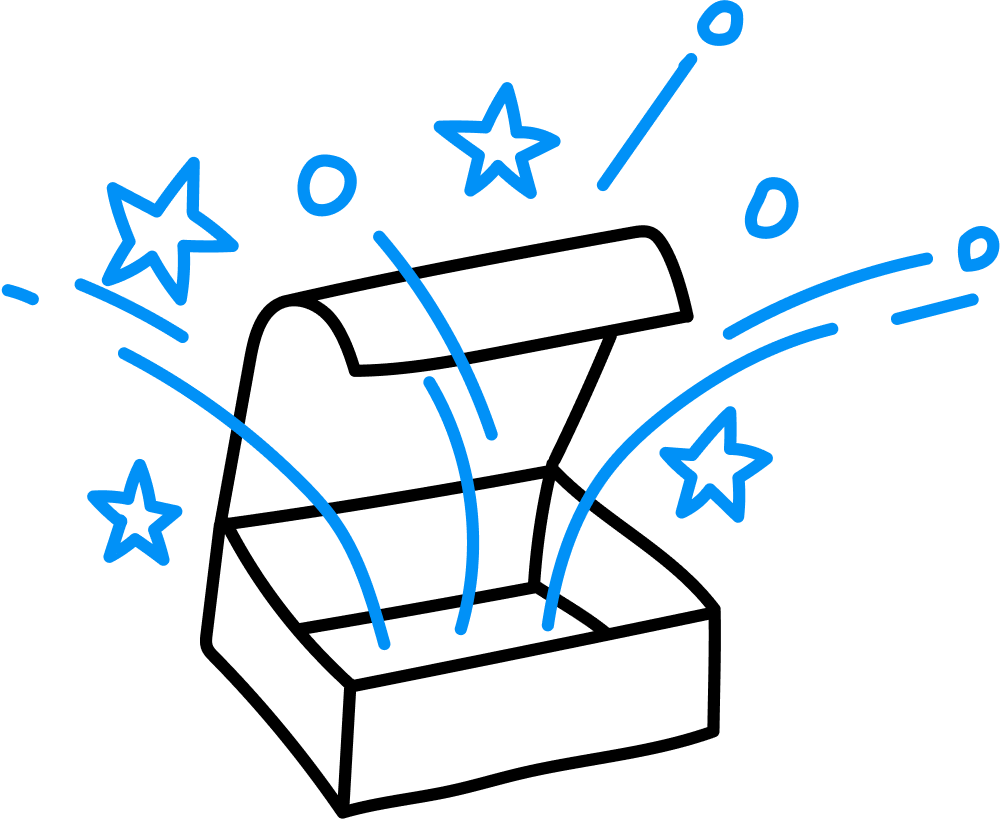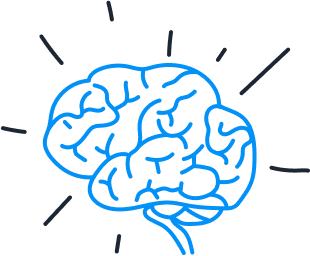4 reasons to start with process management
Freelo is known as software for project management. Project should be unique, time bounded and with specific goal. But when projects or some of their parts repeat, it’s time to think about using processes.
Project vs. process
These two words are a bit confusing. The project can be a specific instance of a process or set of processes. Clearly this explanation is not much better, so there is concrete example:
The process is a recipe that almost everyone can bake a cake by. And baking itself is a realization of a process exactly by the recipe – project.
This project has:
- time frame for completion (Sunday morning, that cake can cool down),
- inputs (ingredients),
- resources (skilled hands and oven),
- and a vision – what will happen after the ending (Sunday chill with friends with coffee and great cake).
Projects may not always have a time limit. In Freelo we have a few never-ending projects for daily agenda and communication over tasks. Lots of these tasks are repeated over time. Then it’s better to make a cookbook, that all your team members can cook by.
Processes are divided into single subsequent steps. The more steps and the more people included, it is better to have it all defined and written down. As the complexity increases, the added value you gain from using processes increases.
What are the main reasons to start with process management in your team?
1. Increase focus on work itself
Processes are checklists, that include minor subtasks. You will not forget anything during realization thanks to this process. All you have to do is to tick off all the tasks and subtasks. When nothing is left, you are done.
In Freelo we have a process for writing a blogpost. Of course you cannot forget writing itself, but you may forget following steps like proofreading or sharing on social media.
I can focus just on work thanks to defined process. Freelo’s structure of the process leads me to complete all the tasks forming whole realization perfectly.
2. Gain high-quality outputs
I can increase quality of single output by defining the process. First I will not forget about anything important and second process pushes me into keeping best practices and know-how. Take a look at the blogpost example. Our process includes thinking in the beginning, specifying target group or writing down the outline before I start writing.
Without this checklist I would probably just start writing without clear vision and result. I also may forget to check grammar before publishing the blogpost.
3. Delegate simply
Delegating work to colleagues is for many people a bit complicated. Thanks to clear process definition it will be a piece of cake suddenly. Even absolute beginner can do a good work by clearly defined process.
4. Save time, money and energy to yourself and also others
I can save a lot of time and mental energy when I don’t need to think about every next step. True process can save a lot of wasted time of wrong progress used before.
Now let’s see the real-life example:
How does the mentioned process of writing a blogpost look? It includes a way more steps, than most people would have thought. If I didn’t delegate the task by this process, nobody would do a lot of these steps.

How to start process management in Freelo?
We have three levels of process units in Freelo, that you can define and later create projects, To-Do lists or tasks.
- 1st level: Tasks with subtasks,
- 2nd level: To-Do lists with tasks,
- 3rd level: Projects with To-Do lists.
Basic processes – tasks with checklists / subtasks
Basic checklists are the lowest level of processes. Meaning that a particular task has a set of subtasks. It just defines, how looks the ideal progress of solving the issue. Recipe.
You can add this checklist to the task easily on 2-3 clicks from predefined templates of subtasks. Or from the text as each line remains a subtask.
In Freelo you have these checklists, which are located in project templates. In fact you can use them to define repeated projects or create these smaller templates.
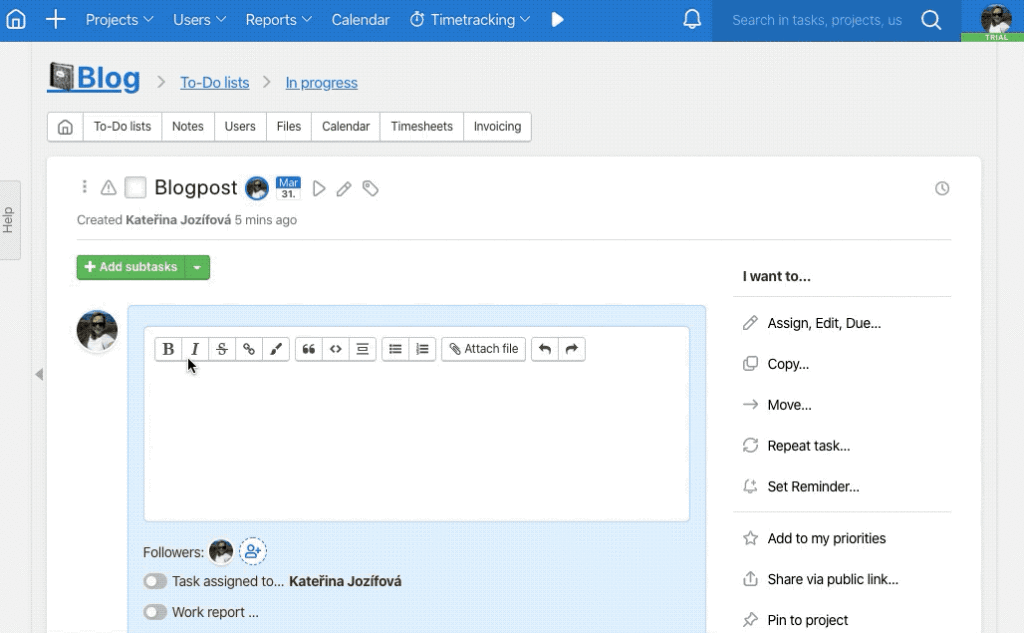
Complex processes – To-Do lists / lists of tasks
You can define more complex processes using more tasks (with possible subtasks) in To-Do lists. With this process you can set up various due dates and users.
Example of template To-Do list may be Launching a new product to e-shop. Because it usually contains a lot of different or complicated steps like description of the product, product testing, prepare a campaign etc.
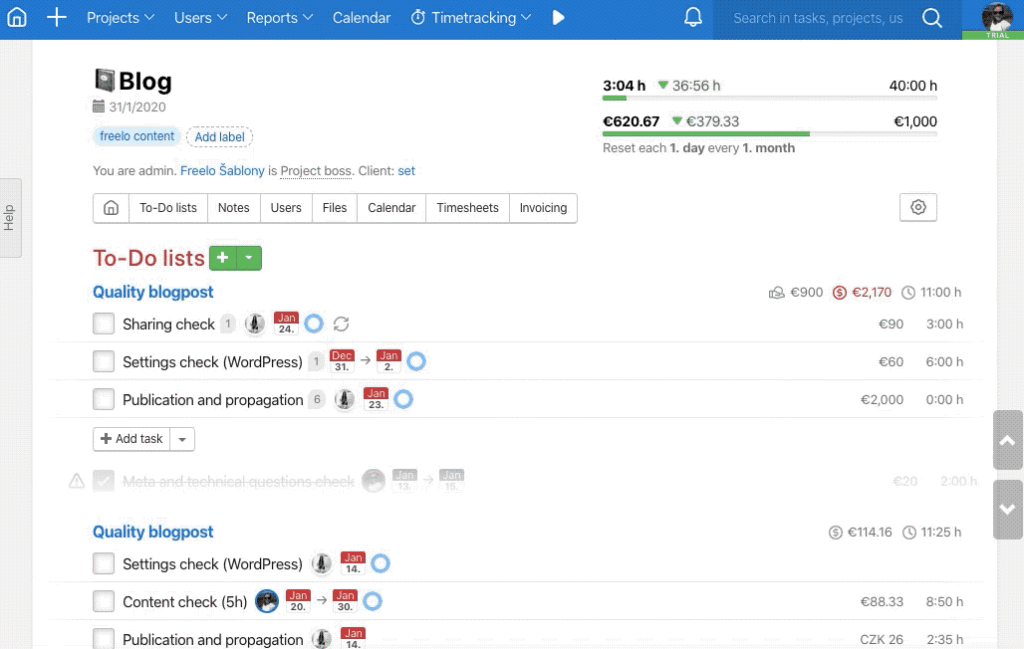
Templates of whole projects with To-Do lists
Templates of projects contain all of the process levels – To-Do lists, tasks and subtasks. You can edit all these elements and use them later in particular projects individually or you can create a whole new project.
Freelancer or agency usually use templates of whole project. This template may contain for example Web development with all the phases, from analysis at the beginning, communication over concepts, delegating to programmers and final output checklists. Next usage may be for some audits or analysis.
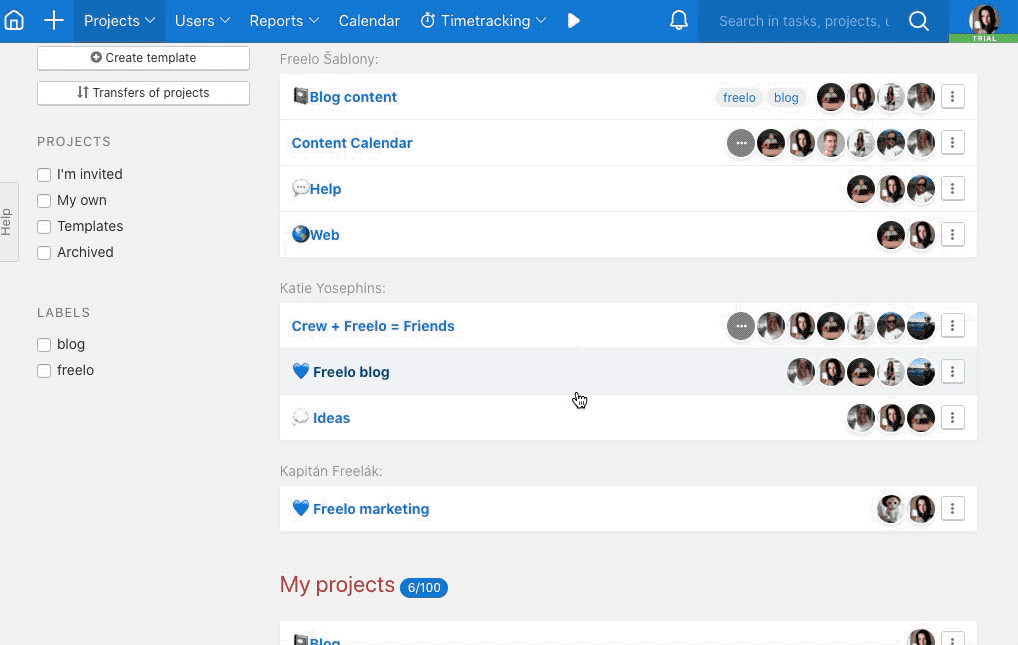
Template of the project may have empty To-Do lists. You can just define the structure of workflow later.
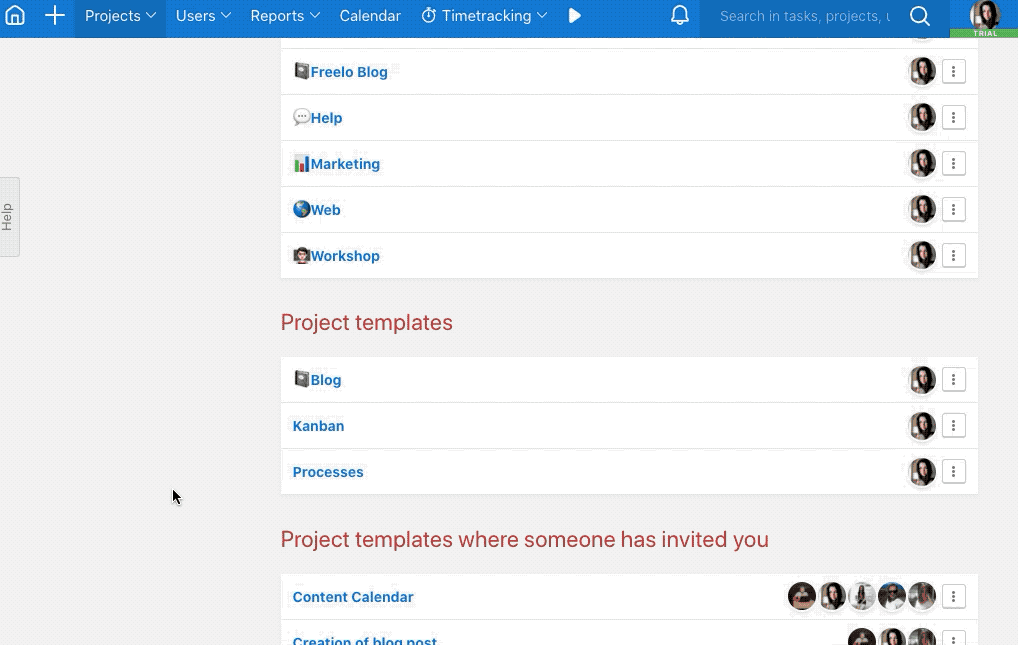
Invite your colleagues to the templates, so you can share know-how and processes in your company. You can also assign tasks in templates to colleagues. When you create a task from the template, Freelo keeps assigned user.
There is also possibility to create and edit first comment of every task in template. It can be a brief explanation of the problem or detailed description of the task.
Summary
The topic of process management surely is more complex issue. In Freelo we were looking for smart and easy way, how to keep and reuse know-how.
Freelo is not made for solving complicated processes. You have a lot of more specialized tools for that usage. In case you are a beginner in process management and you’re interested in quality, devolvement and reusability, Freelo is “the one“ software for you. Managing basic processes can be a piece of cake.